Common eCommerce Facebook Ad Metrics
Understanding Facebook metrics is an important step in identifying your campaign performance. There are different types of metrics for different situations. It depends if you are just starting, or scaling. Each metric plays an important role in each phase and you need to adjust your columns per your funnel to have a clear understanding of what they mean.
Let’s start with the front end metrics that determine ad performance. This is by no means a comprehensive list, just the list that is adequate to use for identifying ad performance.
Of course, all these metrics and columns should be adjusted per your campaign style. This is not a one-size fits all solution. The first step is to always identify your funnel and know what kind of ad you are using. What we are looking for in all of these steps is to identify performance throughout the process. Each funnel will have a unique process that will have a different performance trigger.
Each step along the funnel requires an understanding of metrics and what they mean. Properly interpreting these metrics will help you hone in on different issues with your funnel. The first step is always figuring out your ad image/video and copy combination. We do this by measuring the front end metrics.
Also, be cognizant that if you’re new to Facebook Ads, you will have to have some history before you can open a lot of new accounts.
On Platform End Metrics (Engagement)
- CTR (All) – Click Through Rate (all) meaning Engagement Clickthrough Rate. This metric tells us how many users are engaging with our creative and the rate therein. The higher the better.
- Cost Per Milleni (CPM) – This metric tells us the cost per 1000 impressions. The lower the better, though not always correlated with performance.
- Video Average Watch Time – Average watch time tells us, on average, how many users are watching our videos. The higher the better. Generally, an 8-11 second average watch time is good.
- CTR (Link) – Click Through Rate (Link). This metric tells us how many users are actually clicking on our ad link. The higher the better.
- Cost Per Click (CPC) – Cost per Click. This metric is the amount spent/clicks giving us the cost per click. A normal or “good” cost per click is about $1.00. The lower the better.
- Thumbstop Ratio – 3 Second video Plays / Impressions. This metric tells us how many users are being “stopped” by our creatives. The higher the better.
In the beginning, I really don’t care about the users who are viewing content, clicking links or the cost per click. The only thing I care about in the beginning is CTR (All). CTR all identifies one thing and one thing only. This is the engagement of your ad. This metric asks the question is my audience resonating with my ad and to what extent? A highly engaging ad will have CTR (All) in the double digits. A poorly engaging ad is going to have a really low CTR (All).
Generally speaking, this doesn’t apply in all circumstances, but in most, a low CTR (All) indicates poor ad performance. The lower your CTR (All) the lower your audience resonates with your ad. It could be your image or copy. How do we know?
Well we test the several images/videos with the same copy. If one image/video wins, then it was the image/video. If they are all fairly consistent, then it’s the copy. Test more variants of copy while keeping the image/video the same.
If you’re running a video ad, pay attention to the Video Average Watch Time. This will indicate the engagement your video has. If your video is highly engaging, your watch time will increase. If not, then you will have very low watch time. This usually coincides with CTR (All).
The CTR (All) will usually coincide with the CPM. Your CPM is another barometer you can use to measure your ad effectiveness. The higher the CPM, the more expensive it is for you to advertise because, well, you ad sucks. Facebook knows this and it will jack prices up accordingly. Over time, we should see CPMs drop, if we are hitting the right points for the audience.
Once you hit a good CTR (All) the next step in the funnel is to get clicks to the landing page. The clicks metrics are CTR (Link) and CPC. These metrics can only be improved by alternating the ad copy and link location within the ad copy. If you are receiving above 1% CTR Link and less than $1 CPC then you are in good shape, proceed to optimize the backend metrics.
Off Platform Metrics (Landing Page)
- Number View Content (VC) – Number of people who see your landing page enough after it loads. The higher the better.
- Cost per VC – Cost per View Content. Amount Spent/View Content. The lower the better
- Number of Add to Cart (ATC) – Users who added the product to cart. The higher the better.
- Cost per ATC – Amount Spent/Number of ATC. The lower the better.
- Number of Initiate Checkout (IC) – The number of users who loaded the checkout page. The higher the better.
- Cost per IC – Amount Spent/Number of IC
- Number of Purchase (Purchase) – Number of actual purchases on the website. The higher the better.
- Cost per Purchase – Amount Spent/Purchases. The lower the better.
- Number of Leads – The number of leads (usually an email or email + phone number). The higher the better.
- Cost Per Lead (Cost Per Lead) – Amount Spent/Leads. The lower the better.
The backend metrics represent your landing page and overall funnel experience for your users. Each one of these metrics represent a different step in the funnel and can be used as part of its own Facebook retargeting strategy.
Let’s start with the view content event. This is the first event and first exposure the user is going to have with your landing page.
This event should be delayed by 5 seconds to fire. The reason you want to delay the fire of this event is so that the user loads the page and has time to load the pixel before it fires. You want this to be more than a click. Otherwise, why measure VC? The cost per VC should be reflective of your CPC, but should be slightly higher. This is normal.
For a lead generation campaign, the next phase of this funnel is the number of Leads and Cost Per Lead. You want this value to be less than $5 depending on the type of lead you’re going for. For email opt ins, sub $5 is fine. For higher value leads, you need to determine your CPA.
The remaining metrics are for eCommerce. If you’re running eCommerce campaigns, the next piece of this funnel is an ATC event. ATC is a measure of how effective your product page is. The lower the ATC, the more relevant the product and the better your product page converts. In some cases, we’ve been able to achieve sub $2 ATC (sometimes even $.69).
The next piece of your funnel is Initiate Checkout. Sometimes this is going to be the same as ATC, sometimes not, depending on how you have your checkout flow configured. Your IC should be again, slightly higher than your ATC event.
The final event in an eCommerce flow is a purchase event. This event should be lower than the retail price of your product + cost of good for you to maintain your margin. This final metric is a measurement of how good your overall funnel is in relation to the targeting and placement of your ad. You can optimize it by adding upsells/downsells to your funnel or by adding cross sells on your thank you page to encourage additional purchases.
This mini-guide should give you a basic understanding of Facebook metrics and goes hand in hand in setting up your columns correctly.
Knowing these metrics gives you the edge to optimize your campaigns and understand exactly what is going on inside.

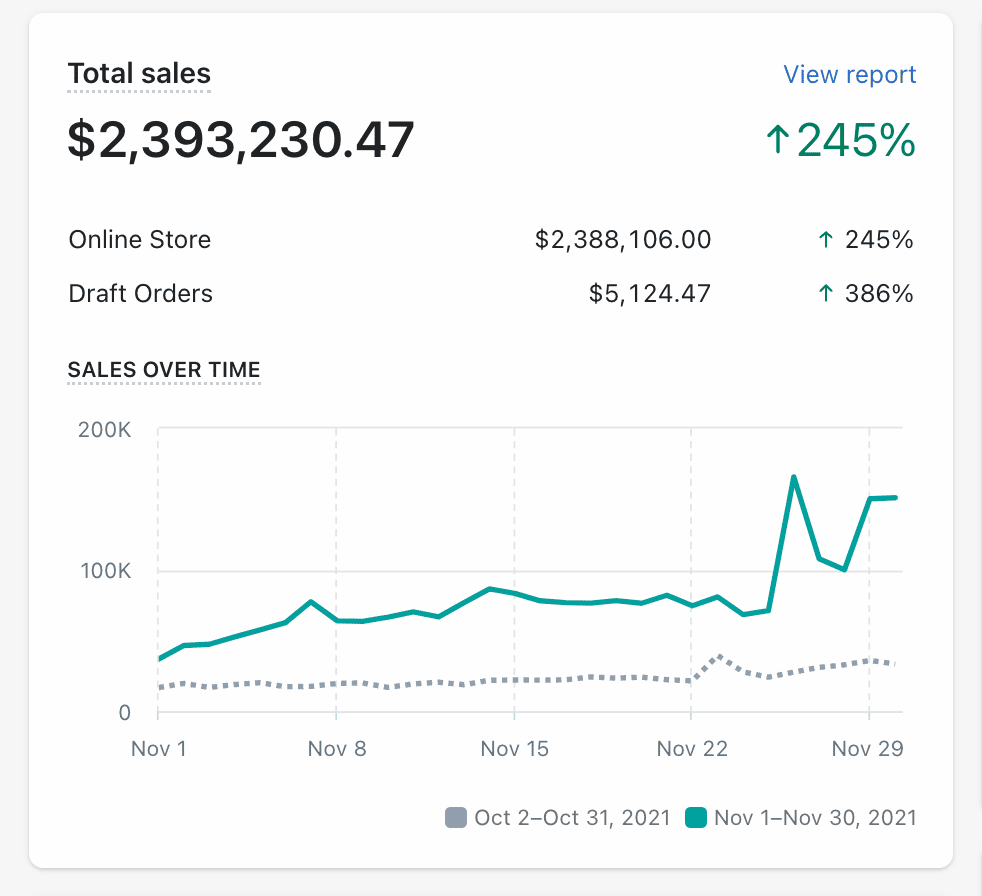
Awesome post! Keep up the great work! 🙂
Thank you!