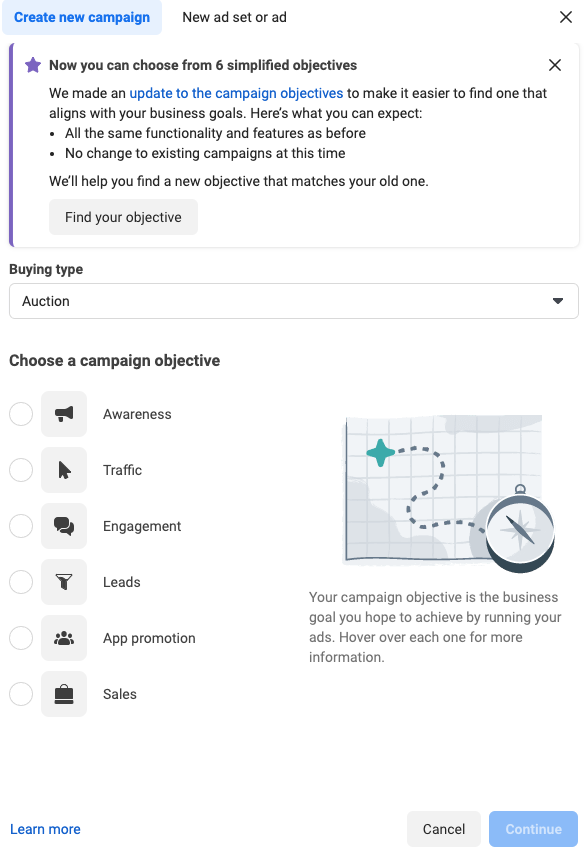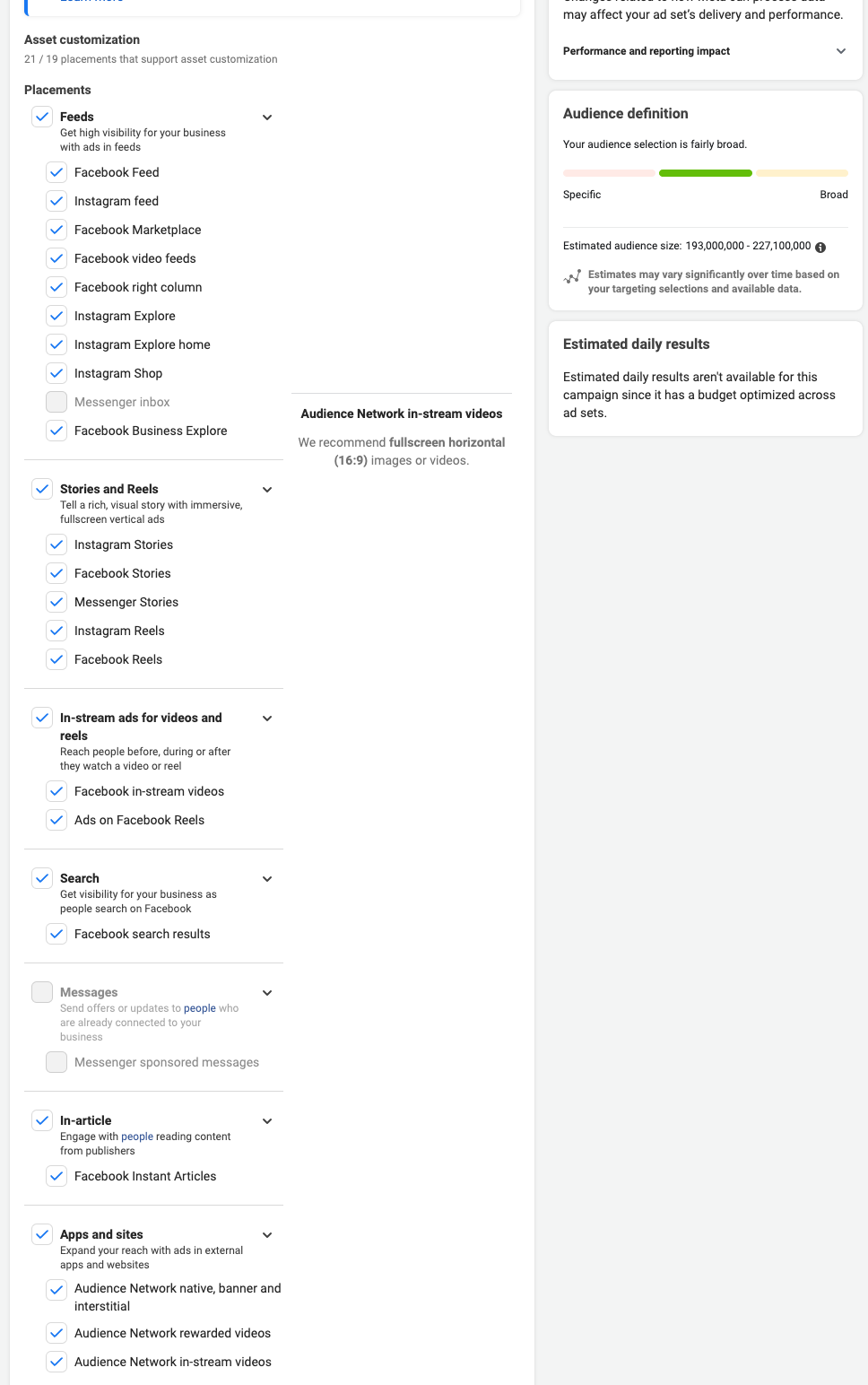Facebook Ad Marketing Terms You Need to Know
(Hint: Just use cmd+f or ctrl+f to search)
Marketing terms are crucial for understanding the industry and creating effective campaigns. Here are some key definitions to help you navigate the world of marketing:
100% in-view impressions refers to the total number of impressions that were fully in view when they were served to a user.
100% in-view reach refers to the total number of unique people who saw an ad at 100% in-view when it was served to them.
2-second continuous video plays: The total number of times a video was played for at least 2 seconds in a continuous manner.
3-second video plays: The total number of times a video was played for at least 3 seconds.
A/B Test: This acronym refers to a type of experiment where two or more versions of an ad or marketing campaign are tested against each other to determine which performs better.
Account ID: A unique identifier for a Facebook Ads account.
Account name: The name assigned to a Facebook Ads account.
Ad creative refers to the visual and written content that is used in a marketing campaign, such as images, videos, or copy.
Ad ID: A unique identifier for a Facebook Ads ad.
Ad Set Delivery: The performance of a specific ad set in a Facebook Ads campaign.
Ad set ID: A unique identifier for a group of ads within a Facebook Ads campaign.
Ad Set Name refers to the unique name that is assigned to a specific group or set of ads within a marketing campaign.
Ad: A piece of content, typically in the form of a text, image, or video, that is used to promote a product or service.
Age (ad set settings): The age range of the audience that is targeted by a Facebook Ads campaign.
Amount spent percentage: The percentage of the budget that has been spent on a Facebook Ads campaign.
Amount spent: The total amount of money spent on a Facebook Ads campaign.
API (Application Programming Interface): This acronym refers to a set of protocols and tools that allow different software systems to communicate with each other.
App event: An event that is triggered by a user interacting with an app, such as installing or using the app.
Attribution setting: The setting that determines how conversions are attributed to different ads within a Facebook Ads campaign.
audience through various channels or media.
Auto-refresh impressions refers to the number of impressions that have been generated by an ad set that has been configured to automatically refresh.
Awareness refers to the recognition or understanding of a brand or product by an audience. Marketing campaigns often aim to increase awareness of a brand or product.
Bid strategy refers to the approach that is used to determine the amount that will be bid for ad placements within a marketing campaign.
Blocked messaging connections: The total number of messaging connections that were blocked through a Facebook Ads campaign.
Body (ad settings): The main body or content of a Facebook Ads ad.
Budget remaining: The amount of the budget that has not yet been spent on a Facebook Ads campaign.
Budget: The amount of money allocated to a Facebook Ads campaign.
Buying type: The type of ad buying process used for a Facebook Ads campaign, such as auction or fixed price.
Campaign ID: A unique identifier for a Facebook Ads campaign.
Campaign name: The name assigned to a Facebook Ads campaign.
Campaign refers to a specific marketing effort or initiative, typically with a defined goal, budget, and timeline.
Campaign spending limit: The maximum amount of money that can be spent on a Facebook Ads campaign.
Check-ins refers to the total number of check-ins to a Facebook page or location.
Clicks (all) refers to the total number of clicks that have been generated by a marketing campaign or ad set.
Clicks refer to the number of times that a user clicks on a link or button, such as in an ad or on a website.
Conversion rate ranking refers to the relative conversion rate of an ad or ad set, based on the number of conversions relative to the number of impressions.
Conversions refer to the completion of a specific action, such as making a purchase or filling out a form.
Cost per 1,000 people reached: The cost of reaching 1,000 people with a Facebook Ads campaign.
Cost per 2-second continuous video play: The cost of each 2-second continuous video play in a Facebook Ads campaign.
Cost per 3-second video plays: The cost of each 3-second video play in a Facebook Ads campaign.
Cost per estimated ad recall lift (people): The cost of each estimated ad recall lift in a Facebook Ads campaign.
Cost per Event Response: The cost of each event response in a Facebook Ads campaign.
Cost per messaging conversations started: The cost of each messaging conversation started through a Facebook Ads campaign.
Cost per new messaging connection: The cost of each new messaging connection initiated through a Facebook Ads campaign.
Cost per optimization event: The cost of each optimization event that occurs in a Facebook Ads campaign.
Cost per outbound click: The cost of each click on a link that leads to a website outside of Facebook in a Facebook Ads campaign.
Cost per Page engagement: The cost of each page engagement in a Facebook Ads campaign.
Cost per Page like or follower: The cost of each page like or follower in a Facebook Ads campaign.
Cost per post engagement: The cost of each post engagement in a Facebook Ads campaign.
Cost per purchase: The cost that is incurred for each purchase made as a result of a Facebook Ads campaign.
Cost per result refers to the cost that is incurred for each specific action or result that is generated by a marketing campaign, such as a purchase or lead.
Cost per ThruPlay refers to the cost that is incurred for each ThruPlay, which is defined as a video play that is at least 15 seconds long and played to at least 50% completion.
Cost per unique click (all): The cost of each unique click on an ad in a Facebook Ads campaign.
Cost per unique link click refers to the cost that is incurred for each unique click on a link within a marketing campaign or ad.
Cost per unique outbound click refers to the cost that is incurred for each unique click on a link that leads to a destination outside of the current website or app.
CPA (Cost Per Action): This acronym refers to the cost that is incurred for each specific action or result that is generated by a marketing campaign, such as a purchase or lead.
CPC (All) refers to the cost per click engagement that is incurred for a marketing campaign or ad set.
CPC (Cost Per Click): This acronym refers to the cost that is incurred for each click on a link within a marketing campaign or ad.
CPC (cost per link click) refers to the cost that is incurred for each click on a link within a marketing campaign or ad.
CPM (cost per 1,000 impressions): The cost of 1,000 impressions on a Facebook Ads campaign.
CTR (all) refers to the click-through engagement rate of a marketing campaign or ad set, calculated as the number of clicks divided by the number of impressions.
CTR (Click-Through Rate): This acronym refers to the click-through rate of a marketing campaign or ad set, calculated as the number of clicks divided by the number of impressions.
CTR (link click-through rate): The click-through rate of a Facebook Ads campaign, calculated as the number of link clicks divided by the number of impressions.
Date created: The date when a Facebook Ads campaign was created.
Date last edited: The date when a Facebook Ads campaign was last edited.
Delivery: The status of a Facebook Ads campaign, including whether it is currently running or has been paused or ended.
Destination: The specific URL or location that a Facebook Ads ad directs users to when clicked.
Effect share: A measurement of how much an ad influenced the desired outcome, such as a purchase or lead.
Ends: The date that a Facebook Ads campaign is scheduled to end.
Engagement rate ranking refers to the relative engagement rate of an ad or ad set, based on factors such as likes, comments, and shares.
EPC stands for “Earnings per Click.” In marketing, it refers to the average amount of money that is earned for each click on an advertisement. It is a measure of the effectiveness of an advertising campaign, as it allows marketers to calculate the return on investment (ROI) for their ad spend. To calculate EPC, the total earnings from the advertising campaign are divided by the total number of clicks that the ads received. EPC is often used to compare the performance of different advertising campaigns or to assess the profitability of a particular marketing strategy. It is an important metric for advertisers and marketers, as it helps them to optimize their ad spend and make informed decisions about where to allocate their resources.
Estimated ad recall lift (people) refers to the estimated number of people who recall seeing an ad, based on Facebook’s ad recall lift measurement methodology.
Estimated call confirmation clicks: The total number of clicks on a link that leads to a call confirmation screen.
Event responses refers to the total number of responses to a Facebook event.
Excluded custom audiences: The specific groups of people that are excluded from the targeting of a Facebook Ads campaign.
Frequency: The average number of times that a Facebook Ads ad is shown to an individual user.
Gender (ad set settings): The gender of the audience that is targeted by a Facebook Ads campaign.
Goal, budget & schedule refer to the specific objectives, financial resources, and timeline of a marketing campaign.
Gross impressions (includes invalid impressions from non-human traffic): The total number of impressions on a Facebook Ads campaign, including impressions that may be from non-human traffic.
Headline (ad settings): The headline or main title of a Facebook Ads ad.
Impressions refer to the total number of times that a marketing message or ad has been displayed.
Impressions: The total number of times that a Facebook Ads campaign was shown.
Included custom audiences: The specific groups of people that are included in the targeting of a Facebook Ads campaign.
Instant experience clicks to open: The total number of clicks on a link that leads to an Instant Experience.
Instant experience clicks to start: The total number of clicks on a link that leads to the start of an Instant Experience.
Instant experience impressions: The total number of impressions for an Instant Experience.
Instant experience outbound clicks refers to the total number of clicks on outbound links within an Instant Experience.
Instant experience reach refers to the total number of unique people who saw an Instant Experience.
Instant experience view percentage refers to the percentage of users who viewed an Instant Experience.
Instant experience view time: The total amount of time spent viewing an Instant Experience.
Last significant edit: The last time that a significant change was made to a Facebook Ads campaign.
Link (ad settings): The link that is included in a Facebook Ads ad.
Link clicks refers to the total number of clicks on links within a marketing campaign or ad.
Location (ad set settings): The location of the audience that is targeted by a Facebook Ads campaign.
Media refers to the various types of content and channels that are used in marketing, such as social media, email, website, or print.
Messaging Conversations Started: The total number of messaging conversations started through a Facebook Ads campaign.
Messaging refers to the communication between a brand and its audience, typically through channels like email, chat, or social media.
Meta Pixel: A piece of code that is placed on a website to track the performance of a Facebook Ads campaign.
Meta purchase conversion value: The total value of purchases made through other channels, such as phone or in-store, as a result of a Facebook Ads campaign.
Meta purchases: The number of purchases made through a third-party platform as a result of a Facebook Ads campaign.
New messaging connections: The total number of new messaging connections initiated through a Facebook Ads campaign.
Object names & IDs refer to the unique names or identification numbers that are assigned to specific elements within a marketing campaign, such as ads or ad sets.
Objective: The primary goal of a Facebook Ads campaign, such as increasing website traffic or promoting an app.
Offline event: An event that is triggered by a user interacting with a business in the physical world, such as making a purchase or visiting a store.
Offline purchases conversion value: The total value of purchases made in the physical world as a result of a Facebook Ads campaign.
Optimization events: The specific actions or events that a Facebook Ads campaign is optimized for, such as clicks or conversions.
Optimization refers to the process of improving the performance of a marketing campaign by making adjustments based on data and analysis.
Outbound clicks refers to the total number of clicks on links that lead to a destination outside of the current website or app.
Outbound clicks: The total number of clicks on a link that leads to a website outside of Facebook.
Outbound CTR (click-through rate) refers to the click-through rate of outbound links within a marketing campaign or ad, calculated as the number of clicks divided by the number of impressions.
Page engagement refers to the total number of interactions with a Facebook page, including likes, comments, and shares.
Page Likes or followers refers to the total number of people who have liked or followed a Facebook page.
Page name: The name of the Facebook Page that is associated with a Facebook Ads campaign.
Page post refers to a message or piece of content that is shared on a Facebook page. Page posts can include text, images, videos, and other types of media.
Performance refers to the results or outcomes of a marketing campaign. This could include metrics like reach, impressions, clicks, and conversions.
Photo views refers to the total number of times that a photo has been viewed on a Facebook page.
Pixels: This acronym refers to a small piece of code that can be added to a website to track conversions, build targeted audiences, and optimize ad campaigns.
Post comments refers to the total number of comments that have been made on a Facebook page post.
Post engagement refers to the total number of interactions with a Facebook page post, including likes, comments, and shares.
Post reactions: The total number of reactions (such as love, haha, or sad) to a post.
Post saves: The total number of times a post was saved.
Post shares: The total number of times a post was shared.
PPC (Pay-Per-Click): This acronym refers to a type of digital advertising model where advertisers only pay when their ad is clicked on by a user.
Preview link: A link that allows users to preview how a Facebook Ads ad will look and function.
Purchase ROAS (return on ad spend): The return on investment generated from a Facebook Ads campaign, calculated as the revenue generated from purchases divided by the ad spend.
Purchases conversion value: The total value of purchases made as a result of a Facebook Ads campaign.
Purchases: The total number of purchases that have been made as a result of a Facebook Ads campaign.
Quality ranking refers to the relative quality of an ad or ad set, based on factors such as relevance and performance.
Reach refers to the total number of unique people who have been exposed to a marketing campaign.
Reporting ends: The end date for the reporting period of a Facebook Ads campaign.
Reporting starts: The date that the reporting period for a Facebook Ads campaign begins.
Result rate: The rate at which results occurred in a Facebook Ads campaign.
Results refers to the specific actions or outcomes that are generated by a marketing campaign.
ROAS (Return on Ad Spend): This acronym refers to the return on investment that is generated from a marketing campaign, calculated as the revenue generated divided by the ad spend.
ROI (Return on Investment): This acronym refers to the return on investment that is generated from a marketing campaign, calculated as the revenue generated divided by the cost of the campaign.
Schedule refers to the specific timeline or schedule of a marketing campaign.
Search refers to the practice of using keywords or phrases to find specific content or information online.
SEM (Search Engine Marketing): This acronym refers to the practice of using paid search ads to improve the visibility of a website or content in search engine results.
SEO (Search Engine Optimization): This acronym refers to the practice of optimizing a website or content to improve its ranking in search engine results.
Settings refer to the various options and preferences that can be configured within a marketing platform or campaign, such as targeting options or budget limits.
SMM (Social Media Marketing): This acronym refers to the practice of using social media platforms to promote a brand or product.
Split: A test in which different versions of a Facebook Ads ad are shown to different groups of users to determine which version performs better.
Standard events are predefined actions that can be tracked on a website or app, such as a purchase or a sign-up.
Starts: The start date of a Facebook Ads campaign.
Status & dates refer to the current status and timeline of a marketing campaign, including the start and end dates and any updates or changes that have been made.
Tags: Custom tags that are applied to a Facebook Ads campaign to help organize and filter the campaign’s performance data.
Targeting refers to the process of identifying and reaching specific audiences within a marketing campaign, typically through the use of demographics, interests, or behaviors.
ThruPlays: The total number of times a video was played to at least 50% completion.
Time elapsed percentage: The percentage of time that has passed since a Facebook Ads campaign started.
Tracking refers to the process of collecting and analyzing data from a marketing campaign to measure its performance and optimize future efforts.
Unique 2-second continuous video plays: The number of unique times a video was played for at least 2 seconds in a continuous manner.
Unique clicks (all) refers to the total number of unique clicks on a marketing campaign or ad, regardless of the type of click.
Unique CTR (all) refers to the unique click-through rate of a marketing campaign or ad, calculated as the number of unique clicks divided by the number of impressions.
Unique CTR (link click-through rate) refers to the unique click-through rate of links within a marketing campaign or ad, calculated as the number of unique clicks divided by the number of impressions.
Unique link clicks refers to the total number of unique clicks on links within a marketing campaign or ad.
Unique outbound clicks refers to the total number of unique clicks on links that lead to a destination outside of the current website or app.
Unique outbound CTR (click-through rate): The click-through rate for unique clicks on a link that leads to a website outside of Facebook.
URL (Uniform Resource Locator): This acronym refers to the unique web address of a specific webpage.
URL parameters: Additional information that is appended to the URL of a Facebook Ads ad to track the performance of the ad.
Variable: A specific element of an ad that is being tested within a Facebook Ads campaign.
Video average play time: The average amount of time a video was played.
Video plays at 100% refers to the total number of times that a video was played in its entirety.
Video plays at 100%: The total number of times a video was played to completion.
Video plays at 25%: The total number of times a video was played for at least 25% of its duration.
Video plays at 50%: The total number of times a video was played for at least 50% of its duration.
Video plays at 75% refers to the total number of times that a video was played to at least 75% completion.
Video plays at 95%: The total number of times a video was played for at least 95% of its duration.
Video plays refers to the total number of times that a video was played, regardless of whether it was played in its entirety.
Website purchase ROAS (return on ad spend): The return on investment generated from a Facebook Ads campaign, calculated as the revenue generated from website purchases divided by the ad spend.
Website purchases conversion value: The total value of website purchases made as a result of a Facebook Ads campaign.
Website purchases: The total number of purchases made on a website that are attributed to a Facebook Ads campaign.
Facebook Bidding Types Defined
Facebook offers several different bidding options for ad campaigns, each with its own unique set of features and benefits. Understanding the different bidding types can help you to choose the best option for your business goals and budget.
Automatic bidding, also known as highest value bidding, is a hands-off option that allows Facebook to automatically adjust your bids to maximize the value of your ad campaigns. This bidding type is based on Facebook’s machine learning algorithms, which analyze historical data to determine the optimal bid for your ads. With automatic bidding, you set a budget for your ad campaign and Facebook takes care of the rest, adjusting your bids to get the best results possible.
Manual CPA goal bidding is a more hands-on option that allows you to set a specific cost-per-action (CPA) goal for your ad campaigns. With this bidding type, you set a target CPA and Facebook will adjust your bids to try to achieve that goal. This bidding type is ideal for businesses that want to drive specific actions, such as conversions or lead generation, and are willing to pay a certain amount per action.
ROAS Target bidding is similar to manual CPA goal bidding, but instead of targeting a specific CPA, you set a target return on ad spend (ROAS). With this bidding type, you set a target ROAS and Facebook will adjust your bids to try to achieve that goal. This bidding type is ideal for businesses that want to maximize the return on their ad spend and are willing to pay more for conversions that have a higher value.
Bid Cap bidding is a more advanced bidding option that allows you to set a maximum bid for your ad campaigns. With this bidding type, you set a maximum bid and Facebook will never exceed that amount, regardless of the performance of your ads. This bidding type is ideal for businesses that want to have more control over their ad spend and want to set a hard limit on the amount they are willing to pay for ad placements.
Facebook Campaign Types Defined
Facebook’s New Format
Awareness: This campaign type is designed to increase brand awareness and reach as many people as possible. The main goal is to expose the brand to a wide audience, rather than necessarily driving immediate conversions.
Traffic: This campaign type is focused on driving traffic to a specific website or landing page. The main goal is to increase the number of visitors to a website or landing page, rather than necessarily driving conversions.
Engagement: This campaign type is designed to increase interaction and engagement with a brand’s content. The main goal is to get people to like, comment, or share the brand’s content on Facebook, rather than necessarily driving conversions.
Leads: This campaign type is focused on generating leads for a business. The main goal is to collect contact information from potential customers, such as their name, email address, and phone number, through a form or sign-up process.
App promotion: This campaign type is designed to promote a mobile app and drive installs of the app. The main goal is to increase the number of people who download and use the app, rather than necessarily driving conversions within the app.
Sales: This campaign type is focused on driving sales for a business. The main goal is to encourage people to make a purchase through a website or in-store.
Facebook’s old Format
Brand awareness: This campaign type is designed to increase brand awareness and reach as many people as possible. The main goal is to expose the brand to a wide audience, rather than necessarily driving immediate conversions.
Traffic: This campaign type is focused on driving traffic to a specific website or landing page. The main goal is to increase the number of visitors to a website or landing page, rather than necessarily driving conversions.
Engagement: This campaign type is designed to increase interaction and engagement with a brand’s content. The main goal is to get people to like, comment, or share the brand’s content on Facebook, rather than necessarily driving conversions.
App installs: This campaign type is designed to promote a mobile app and drive installs of the app. The main goal is to increase the number of people who download and use the app, rather than necessarily driving conversions within the app.
Video views: This campaign type is focused on increasing the number of views for a video ad. The main goal is to get as many people as possible to watch the video, rather than necessarily driving conversions.
Lead generation: This campaign type is focused on generating leads for a business. The main goal is to collect contact information from potential customers, such as their name, email address, and phone number, through a form or sign-up process.
Messages: This campaign type is designed to encourage people to start a conversation with a business through Messenger or WhatsApp. The main goal is to increase the number of conversations initiated with a business, rather than necessarily driving conversions.
Conversions: This campaign type is focused on driving conversions for a business. The main goal is to encourage people to take a specific action, such as making a purchase or signing up for a newsletter, on a website or app.
Catalog sales: This campaign type is designed to promote products from a business’s catalog and drive sales. The main goal is to increase the number of people who make a purchase, rather than necessarily driving traffic to a website or landing page.
Store traffic: This campaign type is focused on driving foot traffic to a physical store. The main goal is to increase the number of people who visit the store, rather than necessarily driving sales.
App events: This campaign type is designed to optimize for specific actions within a mobile app. The main goal is to encourage people to take a specific action within the app, such as making a purchase or completing a level in a game.
Facebook Ad Set Placements Defined
Feeds:
Facebook Feed: This placement displays ads in the main news feed on Facebook.
Instagram feed: This placement displays ads in the main feed on Instagram.
Facebook Marketplace: This placement displays ads in the Marketplace section on Facebook, which is a platform for buying and selling goods and services.
Facebook video feeds: This placement displays ads in the video feed on Facebook.
Facebook right column: This placement displays ads in the right column on desktop versions of Facebook.
Instagram Explore: This placement displays ads in the Explore section on Instagram, which is a platform for discovering new content.
Instagram Explore home: This placement displays ads in the home feed of the Explore section on Instagram.
Instagram Shop: This placement displays ads in the Shop section on Instagram, which is a platform for buying and selling goods and services.
Messenger inbox: This placement displays ads in the inbox section of the Messenger app.
Facebook Business Explore: This placement displays ads in the Business Explore section on Facebook, which is a platform for discovering new businesses and products.
Stories and Reels:
Instagram Stories: This placement displays ads in the Stories section on Instagram, which is a feature for sharing temporary, ephemeral content.
Facebook Stories: This placement displays ads in the Stories section on Facebook, which is a feature for sharing temporary, ephemeral content.
Messenger Stories: This placement displays ads in the Stories section on Messenger, which is a feature for sharing temporary, ephemeral content.
Instagram Reels: This placement displays ads in the Reels section on Instagram, which is a feature for creating and sharing short-form video content.
Facebook Reels: This placement displays ads in the Reels section on Facebook, which is a feature for creating and sharing short-form video content.
In-stream ads for videos and reels:
Facebook in-stream videos: This placement displays ads within videos on Facebook.
Ads on Facebook Reels: This placement displays ads within Reels on Facebook.
Search:
Facebook search results: This placement displays ads in the search results on Facebook.
Messages:
Messenger sponsored messages: This placement displays ads within sponsored messages on the Messenger app.
In-article:
Facebook Instant Articles: This placement displays ads within Instant Articles on Facebook, which are articles that are optimized for fast loading on mobile devices.
Apps and sites:
Audience Network native, banner and interstitial: This placement displays native, banner, and interstitial ads on websites and apps that are part of the Audience Network, which is a network of third-party sites and apps that show ads from Facebook advertisers.
Audience Network rewarded videos: This placement displays rewarded video ads on websites and apps that are part of the Audience Network.
Audience Network in-stream videos: This placement displays in-stream video ads on websites and apps that are part of the Audience Network.
Facebook Audience Network interstitial and rewarded video: This placement displays interstitial and rewarded video ads on the Audience Network, which is a network of third-party sites and apps that show ads from Facebook advertisers.
Instagram Explore search: This placement displays ads in the search results of the Explore section on Instagram.
Instagram Shopping: This placement displays ads within the Shopping section on Instagram, which is a platform for buying and selling goods and services.
Instagram Discover People: This placement displays ads in the Discover People section on Instagram, which is a feature for discovering new accounts to follow.
Instagram Discover Brands: This placement displays ads in the Discover Brands section on Instagram, which is a feature for discovering new businesses and products.
Instagram Direct: This placement displays ads within the Direct messaging feature on Instagram.
Instagram Creators: This placement displays ads in the feeds of creators on Instagram, who are influential users on the platform.
Facebook Marketplace home: This placement displays ads in the home feed of the Marketplace section on Facebook.
Facebook Marketplace category: This placement displays ads in the category feeds of the Marketplace section on Facebook.
Facebook Marketplace search: This placement displays ads in the search results of the Marketplace section on Facebook.
Facebook in-article: This placement displays ads within articles on Facebook.
Facebook Messenger sponsored messages: This placement displays ads within sponsored messages on the Messenger app.
Audience Network banner: This placement displays banner ads on websites and apps that are part of the Audience Network.
Audience Network interstitial: This placement displays interstitial ads on websites and apps that are part of the Audience Network.
Audience Network rewarded video: This placement displays rewarded video ads on websites and apps that are part of the Audience Network.
Audience Network in-stream video: This placement displays in-stream video ads on websites and apps that are part of the Audience Network.
Direct Response Marketing Terms
Order Bump: An order bump is a marketing technique that is used to increase the average order value of a purchase. It involves offering the customer an additional product or service at the time of checkout, usually for a discounted price or as a free bonus. The goal of an order bump is to persuade the customer to add the additional item to their order, thereby increasing the overall value of the purchase. Order bumps are often used in e-commerce and can be an effective way to upsell customers and increase revenue for the business.
One Time Offer (OTO): A one-time offer (OTO) is a marketing technique that involves offering the customer a special deal or discount that is available for a limited time. It is typically presented as a limited-time offer or a “last chance” to take advantage of the deal, and it is designed to persuade the customer to make a purchase. OTOs are often used in direct response marketing and can be an effective way to increase the average order value of a purchase. They may be offered as an upsell or a downsell, depending on the specific product or service being promoted.
Upsell: An upsell is a sales technique that involves offering the customer an upgraded or additional product or service at the time of purchase. The goal of an upsell is to increase the overall value of the sale by persuading the customer to purchase a higher-priced or more feature-rich version of the product or service they are interested in. Upsells are often used in retail and e-commerce, and they can be an effective way to increase revenue for the business. For example, a car salesman may upsell a customer from a base model car to a more expensive model with additional features, or a fast food restaurant may upsell a customer from a small drink to a large drink.
Downsell: A downsell is a sales technique that involves offering the customer a lower-priced or stripped-down version of the product or service they are interested in, usually after they have declined an upsell offer. The goal of a downsell is to still make a sale and recover some of the value of the original offer, rather than losing the customer entirely. Downsells are often used in direct response marketing, and they can be an effective way to recover some of the value of a lost sale. For example, if a customer declines an upsell offer to purchase a more expensive version of a product, the seller may offer a downsell of the product at a lower price.
Video Sales Letter: A video sales letter is a type of video that is designed to persuade viewers to take a specific action, such as making a purchase or signing up for a service. It is similar to a traditional sales letter in that it uses persuasive language and storytelling techniques to engage the viewer and convince them to take action. However, a video sales letter is presented in video format and may include visual elements such as slides, graphics, and demonstrations to enhance the message. Video sales letters are often used in direct response marketing campaigns and are designed to be watched from start to finish, with the goal of getting the viewer to take a specific action at the end.
Landing Page: A landing page is a standalone web page, created specifically for the purpose of a marketing or advertising campaign. It is designed to direct the visitor to take a specific action, such as making a purchase or filling out a form for more information. Landing pages are often created to support a specific product or offer and are intended to be the final step in a conversion process. They usually have a clear and focused message, with a strong call-to-action and limited distractions. Landing pages are often used in conjunction with pay-per-click advertising, email marketing, and other forms of digital marketing to drive conversions and generate leads.