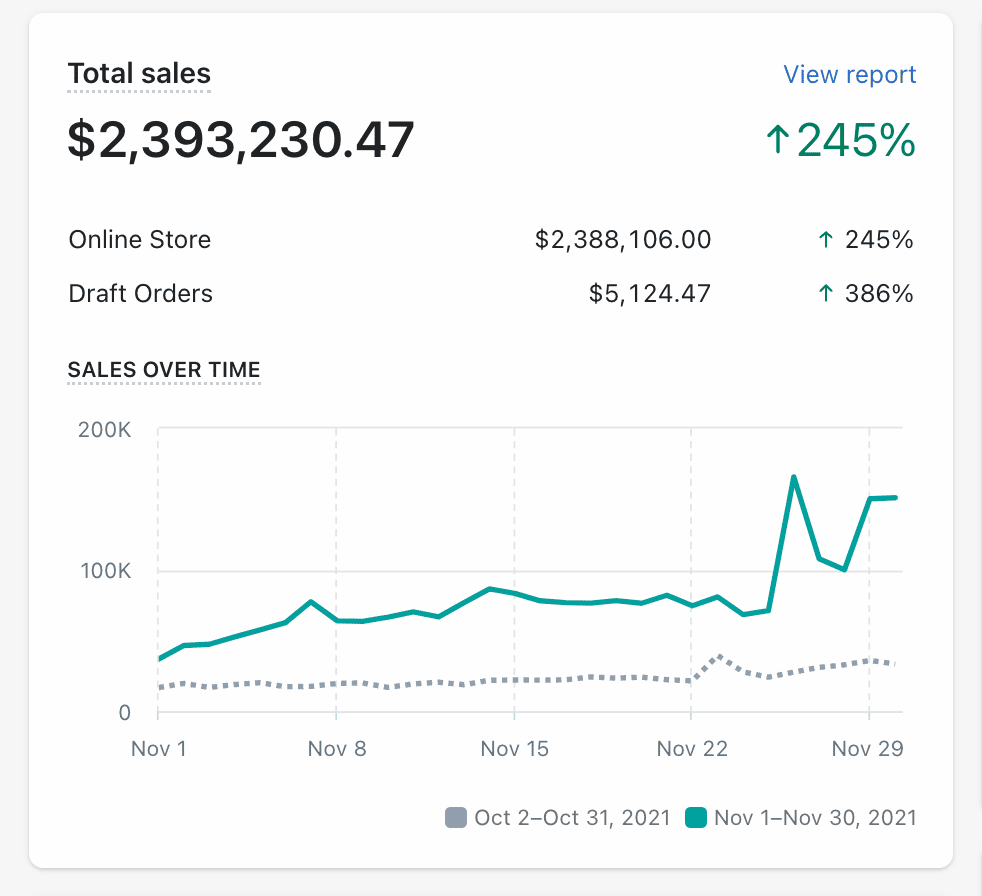Facebook Ads Frequently Asked Questions
How do beginners use Facebook ads?
To use Facebook Ads, you’ll need to create a Facebook Ads account. Here’s a step-by-step guide to getting started:
- Go to the Facebook Ads website and click “Create.”
- Choose an objective for your ad campaign. This will determine the type of ad you create and the tools you’ll use to create it.
- Set up your ad account. You’ll need to enter your business name and contact information, as well as your billing information.
- Create your first ad campaign. Choose the type of ad you want to create, and then use the Facebook Ads tool to design and customize your ad.
- Set your ad budget and schedule. Determine how much you want to spend on your ad campaign, and when you want your ad to be displayed.
- Target your audience. Use Facebook’s targeting tools to specify the demographics and interests of the people you want to see your ad.
- Place your ad order. Review your ad and targeting options, and then submit your ad for review.
Once your ad is approved, it will be displayed to the audience you’ve targeted. You can track the performance of your ad by using the Facebook Ads Manager, which will show you how many people have seen your ad and how many have taken action (such as visiting your website or making a purchase).
Can I learn Facebook ads for free?
Yes, it is possible to learn about Facebook Ads for free. Here are a few resources you can use to get started:
- The Facebook Ads Help Center: This is an official resource from Facebook that provides information and guidance on how to use Facebook Ads. It covers topics such as setting up your ad account, creating and managing campaigns, and optimizing your ad performance.
- Facebook Blueprint: Facebook Blueprint is an online learning platform that offers free courses on how to use Facebook Ads, as well as other Facebook marketing tools. The courses are self-paced and cover a range of topics, from the basics of Facebook Ads to advanced techniques for targeting and optimization.
- YouTube: There are many YouTube tutorials and how-to videos that can help you learn about Facebook Ads. Some content creators offer in-depth, step-by-step guides on how to set up and run successful ad campaigns, while others provide more general overviews of the Facebook Ads platform.
- Online communities: There are many online communities and forums where you can ask questions and get help with Facebook Ads. Some popular options include the Facebook Ads Help Group, the Facebook Business Community, and the Digital Marketing Forum.
In addition to these resources, you can also get hands-on experience by setting up and running your own ad campaigns. This will allow you to see how the platform works and learn from your own successes and mistakes.
Is $1 a day enough for Facebook ads?
It is possible to run a successful Facebook ad campaign with a budget of $1 per day, but it will depend on your business and marketing goals, as well as the specifics of your ad campaign.
Here are a few factors to consider:
- The cost of Facebook ads is determined by a bidding system, so the amount you’ll need to spend will depend on the competition for ad space. If you’re targeting a highly competitive audience, you may need to spend more to get your ad seen.
- The size of your target audience will also affect your ad costs. If you’re targeting a very large audience, you may need to spend more to reach them all.
- The effectiveness of your ad creative and targeting will also play a role in your ad’s performance. If your ad is well-designed and targeted to the right audience, it may be more effective with a lower budget.
Overall, $1 per day is a very small budget for a Facebook ad campaign, and it may be difficult to see significant results with such a limited spend. However, it’s possible that you could see some success with this budget, especially if you’re targeting a small, specific audience and your ad is highly targeted and relevant to that audience.
Is $5 enough for Facebook ads?
It is possible to run a successful Facebook ad campaign with a budget of $5 per day, but it will depend on your business and marketing goals, as well as the specifics of your ad campaign.
Here are a few factors to consider:
The cost of Facebook ads is determined by a bidding system, so the amount you’ll need to spend will depend on the competition for ad space. If you’re targeting a highly competitive audience, you may need to spend more to get your ad seen.
The size of your target audience will also affect your ad costs. If you’re targeting a very large audience, you may need to spend more to reach them all.
The effectiveness of your ad creative and targeting will also play a role in your ad’s performance. If your ad is well-designed and targeted to the right audience, it may be more effective with a lower budget.
Overall, a budget of $5 per day is a relatively small budget for a Facebook ad campaign, and it may be challenging to see significant results with such a limited spend. However, it’s possible that you could see some success with this budget, especially if you’re targeting a small, specific audience and your ad is highly targeted and relevant to that audience.
How do I set a bid cap on Facebook ads?
To set a bid cap on your Facebook ad campaign:
- Go to the Facebook Ads Manager and select the ad campaign for which you want to set a bid cap.
- Click the “Edit” button in the top right corner of the page.
- In the “Budget & Schedule” section, click the “Advanced Options” dropdown.
- Check the box next to “Set bid cap” and enter the maximum bid amount you are willing to pay per action (such as a click or a conversion).
- Click “Save” to apply your changes.
Please note that setting a bid cap does not guarantee that your ad will be shown every time it is eligible to be shown. It simply sets the maximum amount that you are willing to pay for an action on your ad. Facebook’s algorithm will still determine the actual cost of each action based on the competition for ad space and the expected effectiveness of your ad.
Can you manually bid for the ads?
Yes, it is possible to manually set bids for your Facebook ad campaigns. When you create a new ad campaign in the Facebook Ads Manager, you’ll have the option to choose between “Automatic Bidding” and “Manual Bidding.”
If you choose “Manual Bidding,” you’ll be able to set your own bid amount for each ad, rather than letting Facebook’s automatic bidding system determine the cost for you. This can be useful if you want to have more control over the cost of your ads and the amount you are willing to pay for each action (such as a click or a conversion).
- To set a manual bid for your ad:
- Go to the Facebook Ads Manager and select the ad campaign for which you want to set a manual bid.
- Click the “Edit” button in the top right corner of the page.
- In the “Budget & Schedule” section, click the “Advanced Options” dropdown.
- Check the box next to “Manual Bidding” and enter the bid amount you are willing to pay for each action on your ad.
- Click “Save” to apply your changes.
Keep in mind that manually setting your bids may require more time and effort, as you’ll need to constantly monitor and adjust your bids to ensure that you are getting the best results for your ad spend. It can also be more challenging to predict the cost of your ads, as you’ll need to consider factors such as the competition for ad space and the expected effectiveness of your ad.
How does bid cap work on Facebook?
A bid cap is a maximum bid amount that you set for your Facebook ad campaign. It determines the highest amount that you are willing to pay for an action on your ad (such as a click or a conversion).
When you set a bid cap, Facebook’s algorithm will use it to determine the actual cost of each action on your ad, based on the competition for ad space and the expected effectiveness of your ad. The algorithm will aim to get you the best results for your ad spend while staying within your bid cap.
For example, let’s say you set a bid cap of $1 for your ad campaign. If the competition for ad space is low and the expected effectiveness of your ad is high, the actual cost of each action on your ad may be much lower than $1. However, if the competition for ad space is high and the expected effectiveness of your ad is lower, the actual cost of each action may be closer to your bid cap of $1.
Keep in mind that setting a bid cap does not guarantee that your ad will be shown every time it is eligible to be shown. It simply sets the maximum amount that you are willing to pay for an action on your ad. Facebook’s algorithm will still determine the actual cost of each action based on the competition for ad space and the expected effectiveness of your ad.
Which is the most manual way of bidding strategy in Facebook?
The most manual way of bidding for your Facebook ad campaigns is to set your bids manually. This means that you’ll set your own bid amount for each ad, rather than letting Facebook’s automatic bidding system determine the cost for you.
To set manual bids for your ad campaign:
- Go to the Facebook Ads Manager and select the ad campaign for which you want to set manual bids.
- Click the “Edit” button in the top right corner of the page.
- In the “Budget & Schedule” section, click the “Advanced Options” dropdown.
- Check the box next to “Manual Bidding” and enter the bid amount you are willing to pay for each action on your ad.
- Click “Save” to apply your changes.
Keep in mind that manually setting your bids may require more time and effort, as you’ll need to constantly monitor and adjust your bids to ensure that you are getting the best results for your ad spend. It can also be more challenging to predict the cost of your ads, as you’ll need to consider factors such as the competition for ad space and the expected effectiveness of your ad.
Is Facebook ads difficult to learn?
The complexity of Facebook Ads can vary depending on your experience with digital marketing and your familiarity with the Facebook Ads platform.
For those who are new to digital marketing, Facebook Ads may seem somewhat overwhelming at first, as there are many different ad formats, targeting options, and bidding strategies to consider. However, with some time and practice, it is possible to learn the basics of Facebook Ads and run successful ad campaigns.
There are many resources available to help you learn about Facebook Ads, including the Facebook Ads Help Center, Facebook Blueprint, and YouTube tutorials. You can also get hands-on experience by setting up and running your own ad campaigns and learning from your successes and mistakes.
Overall, the learning curve for Facebook Ads can be steep for beginners, but with the right resources and a willingness to experiment and learn from your mistakes, you can become proficient in using the platform.
Which is better cost cap or bid cap?
Cost cap and bid cap are two different ways to limit the amount you are willing to pay for your Facebook ad campaigns. They work in different ways and can be used to achieve different goals.
A cost cap is a maximum amount that you are willing to pay for a specific action on your ad (such as a click or a conversion). It sets a hard limit on the amount you will pay, and your ad will not be shown if the cost of an action is higher than your cost cap.
A bid cap is a maximum bid amount that you set for your ad campaign. It determines the highest amount that you are willing to pay for an action on your ad. When you set a bid cap, Facebook’s algorithm will use it to determine the actual cost of each action on your ad, based on the competition for ad space and the expected effectiveness of your ad. The algorithm will aim to get you the best results for your ad spend while staying within your bid cap.
Which option is better for you will depend on your specific business and marketing goals. If you want to have more control over the cost of your ads and are willing to accept a potentially lower volume of actions in order to stay within your budget, a cost cap may be the better choice. On the other hand, if you are willing to pay more for better results and want to maximize the volume of actions on your ad, a bid cap may be more suitable
How do I change my maximum bid?
To change your maximum bid for a Facebook ad campaign:
- Go to the Facebook Ads Manager and select the ad campaign for which you want to change your maximum bid.
- Click the “Edit” button in the top right corner of the page.
- In the “Budget & Schedule” section, click the “Advanced Options” dropdown.
- Check the box next to “Manual Bidding” and enter the new maximum bid amount you are willing to pay for each action on your ad.
- Click “Save” to apply your changes.
Keep in mind that changing your maximum bid will affect the performance of your ad campaign. A higher maximum bid may result in more actions on your ad, but it may also increase your ad spend. A lower maximum bid may result in fewer actions, but it may also lower your ad spend. It’s important to carefully consider your budget and marketing goals when setting your maximum bid.
Do I have to pay my max bid?
No, you do not have to pay your maximum bid for every action on your Facebook ad. The maximum bid is simply the highest amount that you are willing to pay for an action on your ad (such as a click or a conversion).
When you set a maximum bid, Facebook’s algorithm will use it to determine the actual cost of each action on your ad, based on the competition for ad space and the expected effectiveness of your ad. The algorithm will aim to get you the best results for your ad spend while staying within your maximum bid.
This means that you may end up paying less than your maximum bid for some actions on your ad, depending on the competition and the expected effectiveness of your ad. However, there is no guarantee that you will always pay less than your maximum bid, and you may end up paying the full amount in some cases.
Overall, it’s important to carefully consider your budget and marketing goals when setting your maximum bid, and to monitor your ad spend to ensure that you are getting the best results for your money.
Can a seller see your maximum bid?
In the context of Facebook Ads, a “seller” would typically refer to an advertiser who is using the Facebook Ads platform to promote their business or product. As a buyer of advertising space on Facebook, you are not required to disclose your maximum bid to the seller.
When you set a maximum bid for your ad campaign, it is used by Facebook’s algorithm to determine the actual cost of each action on your ad (such as a click or a conversion). The algorithm takes into account the competition for ad space and the expected effectiveness of your ad to determine the actual cost of each action, and it aims to get you the best results for your ad spend while staying within your maximum bid.
The seller of the ad space (i.e., the advertiser) does not have access to your maximum bid, and they are not involved in the bidding process. The only information they receive is the actual cost of each action on their ad, which is determined by Facebook’s algorithm based on the competition and expected effectiveness of the ad.
What is cost cap bid strategy Facebook?
Cost cap is a bidding strategy for Facebook ad campaigns that allows you to set a maximum amount that you are willing to pay for a specific action on your ad (such as a click or a conversion). It sets a hard limit on the amount you will pay, and your ad will not be shown if the cost of an action is higher than your cost cap.
To use the cost cap bid strategy for your ad campaign:
- Go to the Facebook Ads Manager and select the ad campaign for which you want to use the cost cap bid strategy.
- Click the “Edit” button in the top right corner of the page.
- In the “Budget & Schedule” section, click the “Advanced Options” dropdown.
- Check the box next to “Set Cost Cap” and enter the maximum amount you are willing to pay for each action on your ad.
- Click “Save” to apply your changes.
The cost cap bid strategy can be useful if you want to have more control over the cost of your ads and are willing to accept a potentially lower volume of actions in order to stay within your budget. However, it may also result in a lower volume of actions on your ad, as your ad will not be shown if the cost of an action is higher than your cost cap. It’s important to carefully consider your budget and marketing goals when using the cost cap bid strategy.
What are the two types of bid strategies available when creating an ad Facebook?
When creating an ad on Facebook, you can choose between two types of bid strategies: automatic bidding and manual bidding.
Automatic bidding is a bidding strategy that lets Facebook’s algorithm determine the cost of each action on your ad (such as a click or a conversion) based on the competition for ad space and the expected effectiveness of your ad. The algorithm will aim to get you the best results for your ad spend, and you don’t have to manually set your bids.
Manual bidding is a bidding strategy that allows you to set your own bid amount for each ad. This gives you more control over the cost of your ads, but it may require more time and effort, as you’ll need to constantly monitor and adjust your bids to ensure that you are getting the best results for your ad spend.
Which bidding strategy is best for you will depend on your business and marketing goals, as well as your budget and the amount of time you are willing to spend managing your ad campaigns. Automatic bidding can be a good option for those who want to get started quickly and don’t want to spend a lot of time managing their bids, while manual bidding may be more suitable for those who want to have more control over the cost of their ads.
What is lowest cost bid strategy?
Lowest cost is a bidding strategy for Facebook ad campaigns that aims to get you the lowest cost per action on your ad (such as a click or a conversion) while still meeting your performance goals. When you choose the lowest cost bid strategy, Facebook’s algorithm will automatically adjust your bids to try to get you the lowest cost per action possible.
- To use the lowest cost bid strategy for your ad campaign:
- Go to the Facebook Ads Manager and select the ad campaign for which you want to use the lowest cost bid strategy.
- Click the “Edit” button in the top right corner of the page.
- In the “Budget & Schedule” section, click the “Advanced Options” dropdown.
- Check the box next to “Lowest Cost” and enter your performance goals (such as the number of clicks or conversions you want to receive).
- Click “Save” to apply your changes.
The lowest cost bid strategy can be a good option for those who are focused on minimizing the cost of their ad campaigns and are willing to accept a potentially lower volume of actions in order to achieve the lowest cost per action. However, it may also result in a lower volume of actions on your ad, as Facebook’s algorithm will aim to get you the lowest cost per action possible while still meeting your performance goals. It’s important to carefully consider your budget and marketing goals when using the lowest cost bid strategy.