Setting up your Facebook Columns is the first step in identifying your Key Performance Indicators (KPIs). This will help you evaluate your traffic and identify the performance of your ad sets at a glance.
This is a super easy tutorial and you should set this up as soon as you establish your new Facebook Ads account. Now, you need to really understand your customer journey here. In doing so, you can identify the best approach for this column setup. This tutorial is geared towards sites that are either generating leads or running eCommerce stores. You can use this with both Shopify and WooCommerce, it does not matter.
Before we begin we need to start at the first stage at the customer journey. What is the customer first going to see? The ad right?
Ad Events
Great so we need some Ad KPIs to go off of. Here are your Ad performance KPIs:
- Ad Set Name
- Delivery
- Amount Spent
- Budget
- Results
- Impressions
- Cost per Result
- Video Percentage Watched
- Video Average Watch Time
- CTR (All)
- CTR (Link Click-Through Rate)
Landing Page Events
These are the indicators telling us if our ad on Facebook is performing or not. These are the first interaction or front end of our columns. The first step in the funnel, of course, is to see the ad. The next step is to click on it. This is why CTR Link is at the very bottom.
Next, let’s identify the following phase in the customer journey. The next phase the customer will see your page. This will be represented by the Website Content Views, or VC for View Content. Usually this pixel fires after the site is loaded and therefore will come after the CTR Link. A user can click on the link multiple times, but only load the VC pixel once. So the next stage in the customer’s journey is the View Content event. A pro tip for this is to fire the VC event 5 seconds after the page loads to ensure we aren’t getting people who bounce.
- Content Views
- Website Content Views
- Cost per Content View
If you’re running a lead campaign, the next stage, and usually the final stage, is the lead event. This will determine how many users click the link, load the page and convert into a lead. A lead can be anything we set it to, but usually it’s an email opt in. These 3 metrics identify the lead event and tell us our first real cost per acquisition or CPA.
- Leads
- Website Leads
- Cost per Lead
If you’re running a Shopify or WooCommerce eCommerce store, the next logical event would be an Add to Cart. This happens after the user adds the item to the cart. Now, sometimes this event can be skipped to the Initiate Checkout event, but usually it’s the next logical step.
- Adds to Cart
- Website Adds to Cart
Checkout Page Events
Now come my favorite events of the funnel. The Initiate Checkout and Purchase events. These events occur only after the user has added to cart. This event usually fires on the checkout page.
And finally, we have my all time favorite event, and that is a purchase event. This event occurs when the user finally purchases the product or offer we are promoting. This event occurs as the final stage in the customer’s ecommerce journey.
Now that you understand what each event means, let’s setup the columns.
How to setup your custom Facebook Ads report columns
Step 1) Navigate to the Ad Sets tab
Step 2) Click on Columns–>Customize
Step 3) Using the search bar, find the following KPIs to add to your custom columns.
- Ad Set Name
- Delivery – On or Off?
- Amount Spent
- Budget – At a glance our ad set budget.
- Impressions – The first most important metric. Our number of impressions. This tells us how many impressions or eyeball (singular) our ads are getting.
- Results – This is our generic results panel and tells us at a glance how many results each adset goal is receiving. This can be view content, leads, add to cart, initiate checkout, purchases, etc.
- Cost per Result
- Video Percentage Watched
- Video Average Watch Time
- CTR (All) – This metric measures ad engagement
- CTR (Link Click-Through Rate) This metric also measures ad engagement, but for users who click the link
- Content Views
- Website Content Views – this tells us how many VC events were fired
- Cost per Content View – This tells us the cost per VC event
- Leads
- Website Leads – This tells us how many leads we’ve collected.
- Cost per Lead – This tells us our CPL.
- Adds to Cart
- Website Adds to Cart – This measures our initial funnel performance or the number of ATCs for our product.
- Cost per Add to Cart – This tells us how much it costs for us to add to cart
- Checkouts Initiated
- Website Checkouts Initiated – This is the next step in the ecommerce funnel, which is IC.
- Cost per Checkout Initiated – This tells us how much each IC costs.
- Purchases
- Website Purchases – This is the final step in the users eCommerce journey.
- Cost per Purchase – This tells us how much each purchase costs.
- Purchase ROAS (Return on Ad Spend)
- Website Purchase ROAS (Return on Ad Spend) – This is a multiplier of how much our ads are bringing back in revenue.
Step 4) Once you’ve set your columns, click on the “Set As Default” option and name your column set
That’s it, you’ve setup your custom Facebook Ad Columns. Great job! Now you can actually know your metrics. Remember, you can always add and remove columns as needed.
Obviously any of these events can be used for retargeting and they are very important to understand for the flow of our funnels.

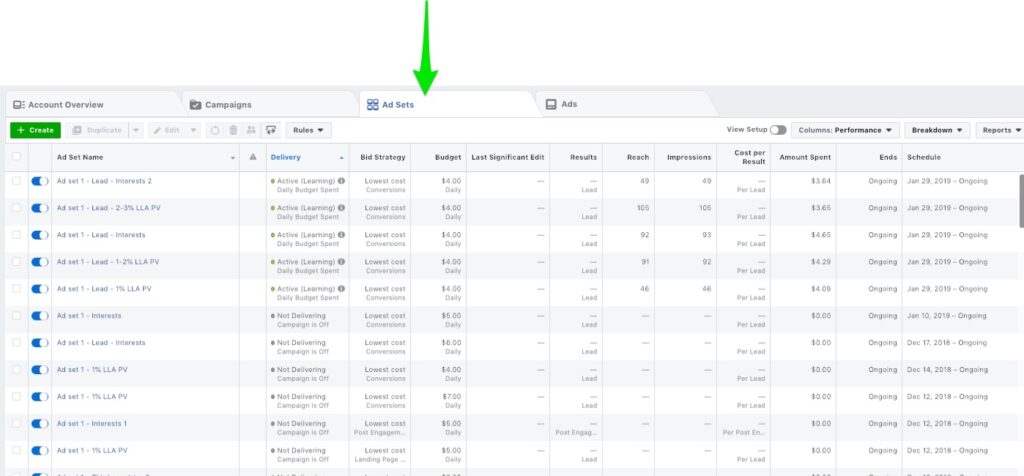
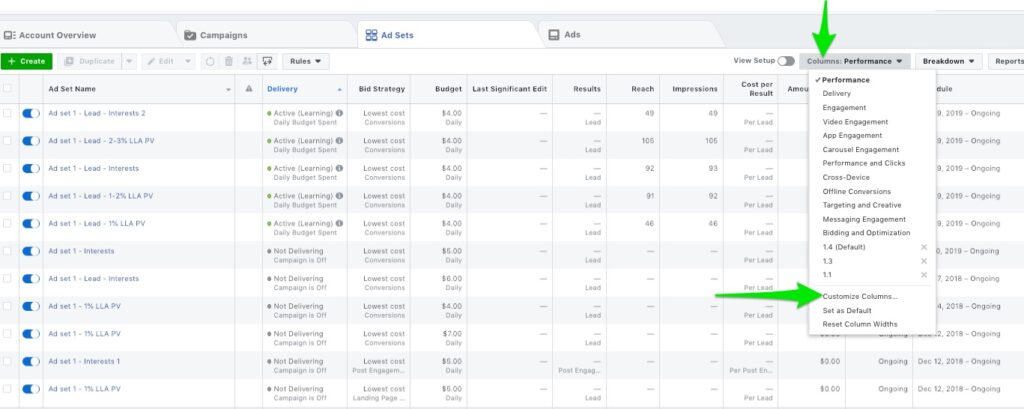
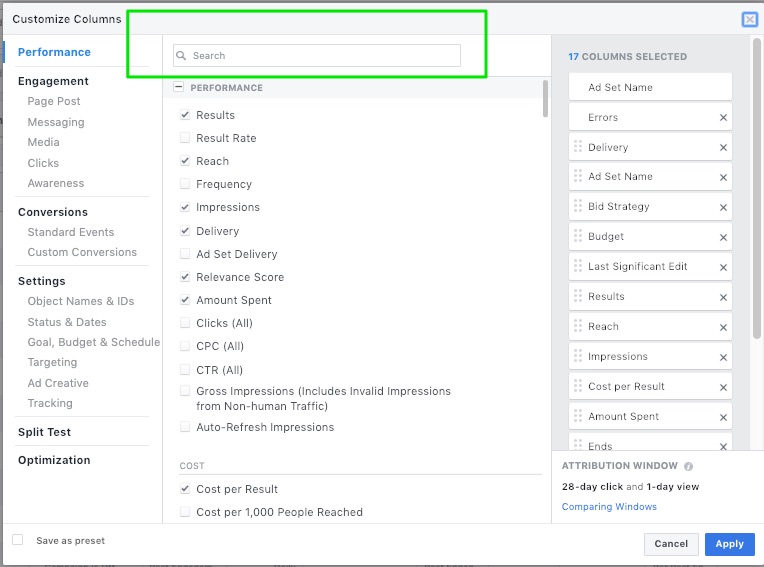
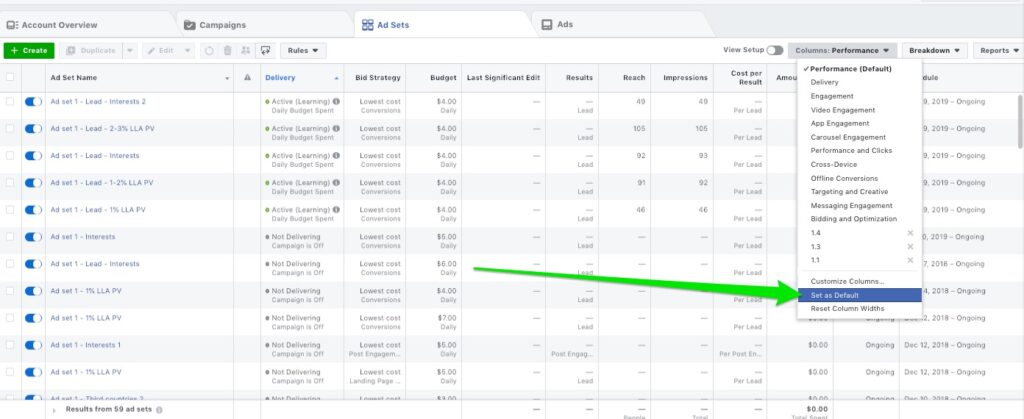
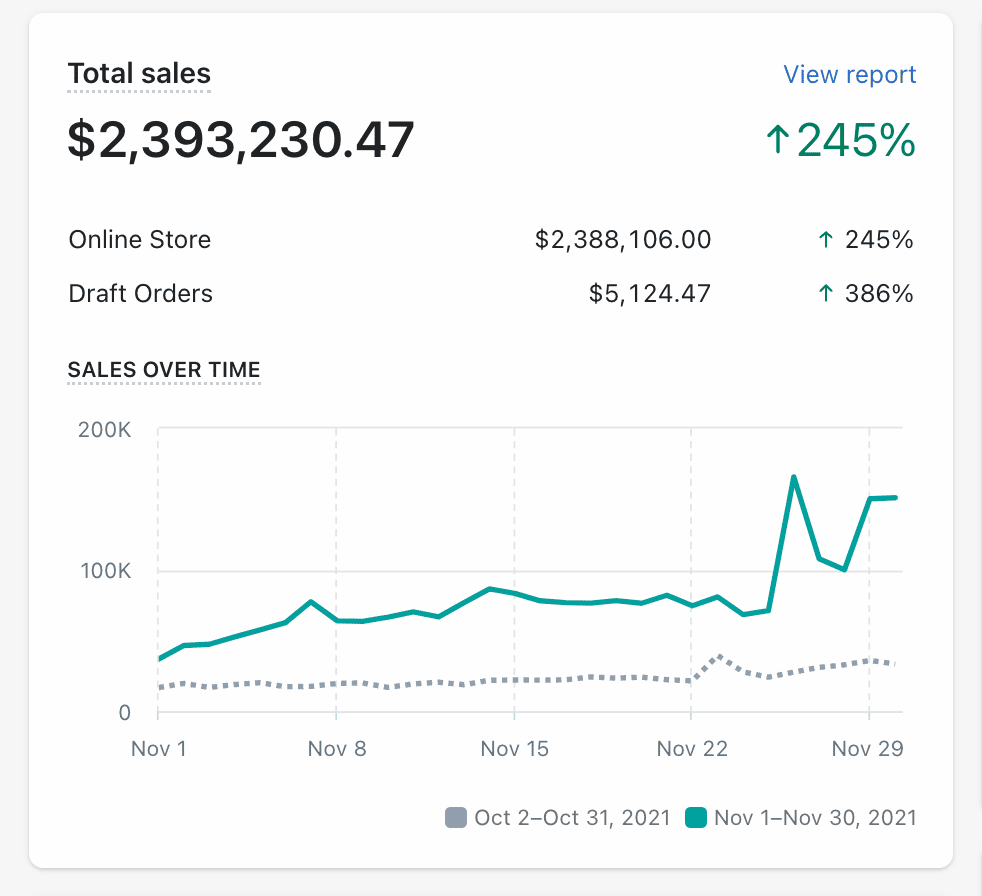
[…] Fuente de la imagen […]