A lot has changed since I last posted the manual bidding Facebook strategy on Facebook. When I was using bid cap back in 2018, it was before the release of Campaign Budget Optimization (CBO) and before iOS 14.5 Upgrade and before Facebook rebranded to Meta. This is the newly updated Manual Bid Cap Facebook Ads Tutorial
So, this is a long overdue tutorial on one of the Facebook Manual Bidding options called Bid Cap.
Since I last posted, there’s been quite a lot of of improvements on the types of bidding strategies available and the use case of how bidding works in general.
In this mini-guide I’m going to go over the use case for manual bidding as well as why we do it in the first place.
Before I dive in, I’d like to mention that the entirety of the manual bidding Facebook strategy is shared in my Facebook Ads Growth Blueprint course.
There are many types of bidding strategies available on Meta. And, each one has a very specific use case.
Generally, I start all my ads up on the “Highest Volume or Value”, formally “Highest Volume”, formally “Highest Value, Lowest Cost”, formally “Lowest Cost” automatic bidding.
Whew, that’s a lot of changes in a short time. Keep in mind, at the time of writing this the names and things may change.
Changes, aside the process of manual bidding on Facebook or Meta hasn’t really changed all that much. In fact, I’m still doing the strategy that I was doing years ago. Though, recently, the algorithm has gone through some updates that have made the manual bidding on Facebook more stable and predictable.
Let me first tell you how I manual bid cap and then I’ll explain the use case.
Manual Bid Cap Facebook Ads Tutorial
Bid cap is what I call a top-down bidding strategy. In other words, you want to bid slightly higher than your true maximum to consume the relevant traffic below your actual bid.
Generally, when I start a bid cap campaign, I bid about 30-40% higher than my target CPA goal. As with any other manual bid cap strategy, I start small, determine the impression volume and add more bid as needed.
What are the settings?
In order for Bid Cap to be effective, it’s important to check the accelerated delivery box that is buried within the Facebook Ad Set settings. Below is a video that goes over how and where to find these settings.
Once you have this checked, the budget is no longer managed by the daily limit, but rather the bid itself. In other words, the velocity of your spend or your pace, also known as pacing, is managed by the actual bid, not the daily budget allocation by hour that is typically used in the highest value/lowest cost campaigns.
How does the Bid Cap budget work?
Once accelerated delivery is checked, budget is negated and the bid becomes the most important factor. I’ve expanded my budget 5-6x during good days, bringing it from $1k/day to $10k/day when I see the right signals. Once I determine the “sweet spot” for the bid, the algorithm does the work and finds me customers or leads.
The budget just gives the algorithm enough “breathing room” to accomplish the objective of my scaling. In other words, it’s just an arbitrary value, or a ceiling. The spend is really determined by how much I want to make for the day, rather than how much I’d like to spend. It’s an arbitrary cap that is just telling Facebook how much revenue you’d like to make for that day.
If you run out of budget, delivery stops and it could disrupt the scale until you add more budget. So, make sure you add enough budget to satisfy your own personal objective.
It’s not unusual for me to put up a manual bid or bid cap campaign for $10,000/day or even $100,000/day budget. The system might not spend the full amount you have put in your budget because the spend is being controlled via the bid, not the actual budget itself. So it’s technically what you will spend up to not what you truly will spend for the day.
It’s the full amount that you let the algorithm spend vs the actual spend.
I hope that makes sense, if it doesn’t, drop a comment and I’ll explain further.
What are the Bid Cap signals?
The signals that I’m looking for are a good impression volume coupled with a good, balanced conversion volume. I don’t want my spend to outpace my revenue. The revenue must always be higher than the spend. If that trend switches, you’re spending money too fast and your manual bid cap campaign will likely be negative for the day.
You know you’re at the right bid when you are getting a good volume of delivery with a good volume of your campaign objective.
The nice thing with manual bid campaigns on Facebook or Meta is that your performance is a lot more stable compared to automatic bidding, or highest-value/volume lowest cost campaigns. In my experience, HVLC tend to swing a lot more than manual bid campaigns.
The “please enter a bid amount or switch to automatic bidding (#1815121)” Error
Before you publish your campaign, make sure to include the bid under the “Optimization & Delivery” section of your ad set settings. If you don’t include this, you’ll receive this error message:
please enter a bid amount or switch to automatic bidding (#1815121)
It’s super easy to fix this, just input a bid amount and the error will clear away.
If you want an easy way to edit the bid without having to edit the ad set, just add the “bid strategy” column to your columns.
The Bid Cap Use Case
The use case for a manual bid cap campaign is typically when I have a vetted, proven ad that gets promoted to the manual bid cap. I generally don’t start with manual bid cap.
I test my variables in the automatic bid and then use manual bid for scaling in addition to automatic bidding. This lets me have a more balanced budget for both manual and automatic bidding thereby contributing to more stable performance.
The volume can come from the automatic bid and the stability comes from the manual bid.
This way, I can put way more risk up on my ads and test more variables in my automatic bid.
This helps de-risk my account because my manual bid is only delivering the proven winners to those impressions that satisfy the bid requirements. If an impression costs more than my allocated bid quantity, my ad doesn’t get served.
This way, I only bid on the users who I know are going to convert, vs just a blanket sweep of users in automatic bid.
The daily spend is controlled by the actual spend limit you input in the campaign settings of your Highest Value Lowest Cost campaigns.
In Bid Cap + accelerated delivery, it’s controlled by the bid itself. When the bid controls the impressions and therefore the spend, your daily budget is negated and acts as an upper ceiling rather than the true value you’d expect to spend.
Capping and Managing Swing-y-ness
if you’re over delivering and are underperforming for a given day on a given budget, the nice thing with manual bid campaigns is you can “cap” the budget and prevent further delivery for the hours you don’t want any more delivery.
For example, if your return on ads spent starts dipping around 5-6PM account time zone and you’d want to pause the delivery or shut off the valve for a couple hours, you can simply cap the budget and revisit the campaigns later. Indeed, when doing this I typically see a nice rebound as the sales catch up to the amount spent. You’ll have residual leads or sales come in as users may have saved your post for later or opted to investigate your product/service for a later time.
There’s a full scaling decision tree with everything mapped out in a visual way so that you know exactly what decision to make when.
Though manual bidding can be very useful, it can also be very unforgiving.
You can have a very fast delivery and overspend fast if you don’t have enough data or you are not watching it closely.
In my earlier stages of manual bidding, there were times I can blow thousands of dollars and show very little sales as a result. This is why I typically use this as a secondary scaling tool, not my primary delivery type.
Once you get the hang of it, though, it can be a very useful tool in your media buying arsenal.
These concepts and strategies, along with a detailed explanation, decision tree and video walkthroughs are available in my Ads Growth Blueprint course.
The course is a full Facebook Ads tutorial that goes over every facet of the ad platform and equips you with the best knowledge available as I learn new tactics and strategies.
It’s a comprehensive growth tool that can be applied to any business that is looking to either grow their revenue or generate more leads.
If you’re looking to just learn how to scale and skip the fundamentals and foundational learnings, you can skip to the Absolute Scaling Domination portion of the Ads Growth Blueprint.

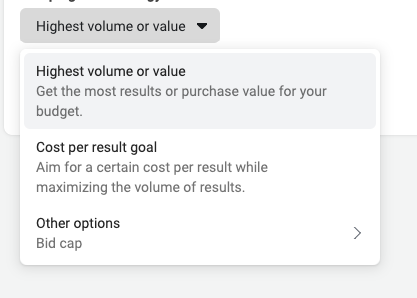
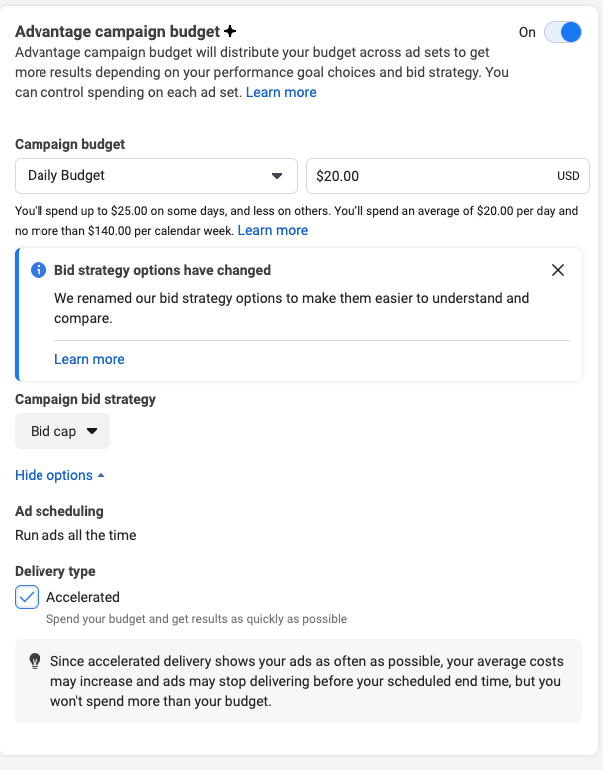

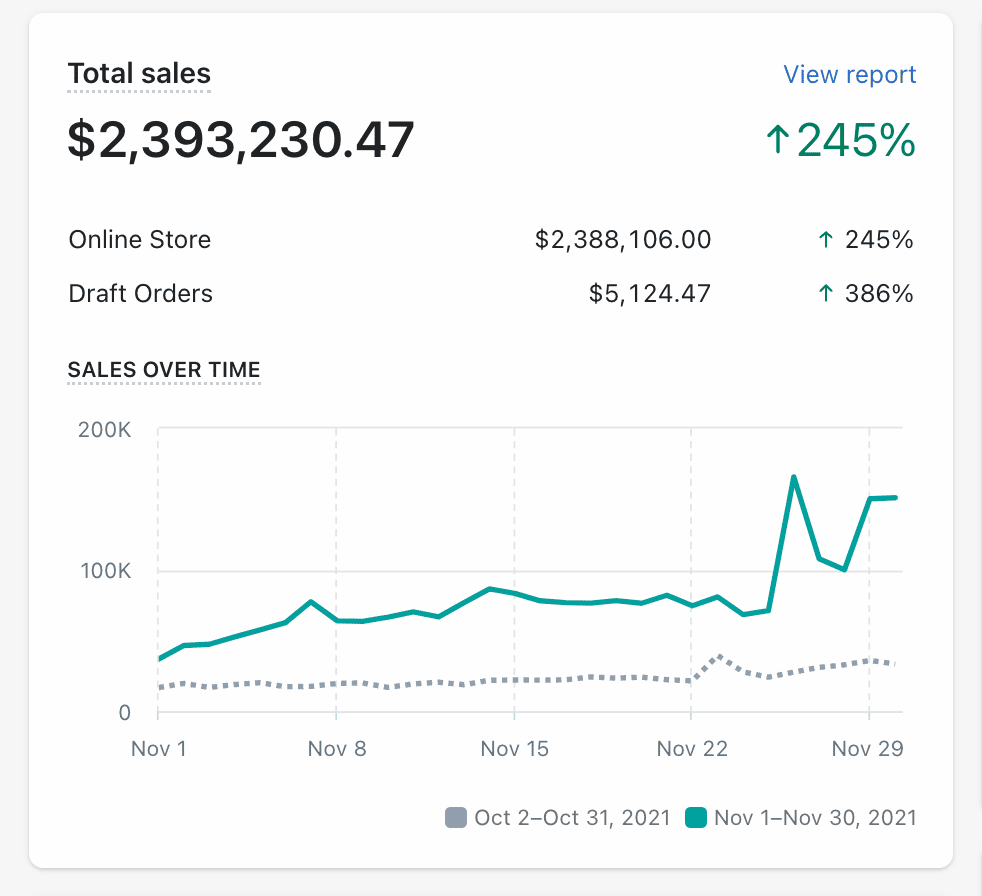
0 comments