What is the best Facebook Bid Cap Manual Bidding strategy?
Before we begin, it’s important to note a lot has changed since I last wrote this article and made the video. Check out the newest Manual Bid Cap Facebook Ads Tutorial.
Manual bidding is really reserved for those ad sets that have matured and accrued enough data so that the pixel is completely satisfied and optimized. This is not a beginner strategy. If you are looking for a Facebook Ads beginner strategy, click here.
Generally, the more event fires on a conversion campaign, be it leads, sales, add to carts, initiate checkouts, etc. the more success you will have in your manual bidding campaigns.
This is simply because the more data that Facebook has to dig into, the more likely you will see the machine learning kick up and know your audience and targets.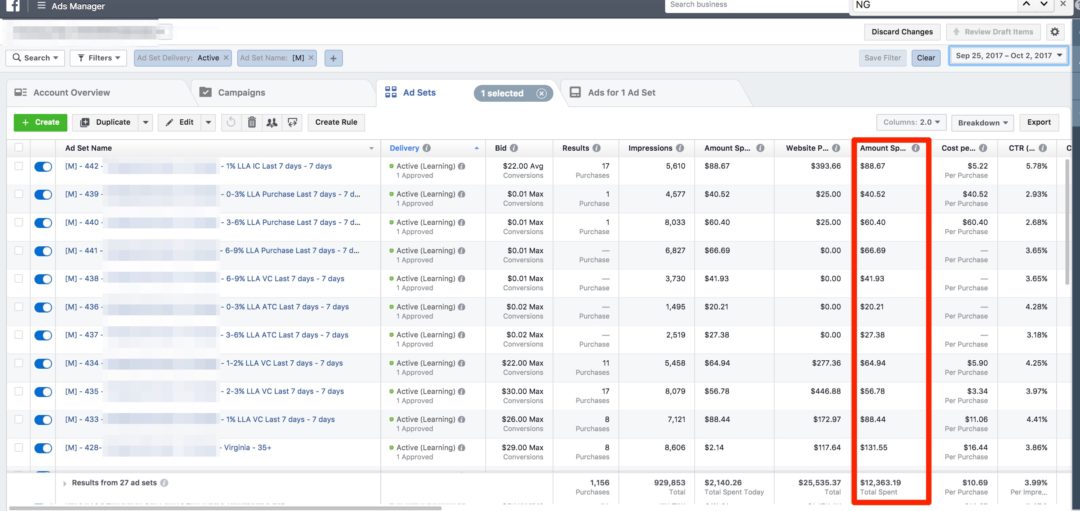
Here is some information directly from Facebook:
Here are some benchmark numbers to give you context and direct you to the right guide:
- If there were less than 500 pixel events on your website in the last month, you should build up data and an online customer base before you start using conversion optimization.
- If there were more than 500 – but less than 10,000 – pixel events on your website in the last month, you should start experimenting with conversion optimization and intent-based targeting.
- If there were more than 10,000 pixel events on your website in the last month, you’re in a position to make conversion optimization the focal point of your advertising strategy.
Now they are talking about events per month.
Because the ads have a setting called “conversion window” we want to maintain the number of conversions events per time window. So, if our window is set for 1 day click, then we should have at least 50 conversions during the 1 day click window. So that would mean 50 conversions per day. If it’s set for 7 days, then we need 50 conversions per 7 days for the algorithm to start optimizing correctly.
Again, a conversion is whatever we set, it could be leads, add to cart, initiate checkout, purchases or other custom conversions. Wait, where did I get 50 from?
From Facebook:
Conversion windows are a tool to help you tell us what results you value so we can find more of that type of result for you. In this guide you’ll learn what conversion windows are, how they work and how to choose the right one.
How to think about conversion windows
Conversion windows allow you to tell us what type of conversion data to use when determining who we should show your ad to. We learn what types of people convert within the window, then find more people like them. There are two aspects to conversion windows:
- The length of time (ex: 1 day, 7 day)
- The type of action (ex: click, view)
Important: Conversions that happen outside your window will not be used to optimize how we show your ads.
When deciding on a conversion window, keep in mind:
- Your product’s purchase cycle
- Your ad set needs about 50 conversions per week for our delivery system to learn who it’s best to show your ads to, and more conversions are better.
Once you have satisfied the minimum requirements for the the pixel, the machine learning algorithm can really go into effect and scale hard.
Manual bidding is there when you know your ad works, know your audience works (preferably a look a like) know your CPA and know your conversion rate intimately. Once you have all these things dialed in, manual bidding becomes the best way to scale fast.
Knowing these metrics are SUPER important because then you know what your risk tolerance is, what conversion numbers are too high and when you still have room to increase your bid and get more traffic. In other words, knowing your CPA is essential to knowing what you set your bid cap to.
When manual bidding, we recommend to use the purchase conversion event because you’re trying to scale your most profitable event. In our case it was ecommerce purchases.
Staying organized is the easiest way to make things work right off the bat. Because you want to manage and monitor your manual bids (unless you are using an automation tool), you need to easily filter out the manual bid adests. This is our naming schema, and by no means is this the only way to do it. This is just what helped us understand our ad sets at a glance.
So what’s the exact Facebook Manual Bidding Strategy?
The naming schema:
[M] – # – Product/Offer – Conversion Type – Audience – Window
The naming schema is like this:
- [M] so you can easily identify the manual bidding ad sets.
- # is the sequential order number of the ad set.
- Product/Offer is the name of the product/offer
- Conversion type is purchase, initiate checkout, add to cart, view content, lead, etc.
- Audience is the type of audience. Generally lookalike for manual bidding. This will identify which LAL you have.
- Window is the conversion window. 7 days or 1 day click
Now that you understand the naming schema, it’s time to setup the actual ad set.
Let’s go through it section by section.
Conversion Event
We setup a Purchase conversion event for MOST of our ad sets. By no means does this mean all. We have had success with IC and ATC as well.
Budget
Here’s a tough subject. Manual bids require a big budget. You need to allow the algorithm to optimize. Without a big budget, you can effectively constrain the algorithm and not allow it to do its work. This is especially true on a large audience size. How can you tell Facebook to find you conversions when you constrain the budget on a large audience size? You can’t. So you need to let the algorithm “breathe”.
It won’t always be 100% effective, so you need to be tolerant and patient. Generally, our budgets ranged from $200-$2000/day in ad spend. You need to give it room to do its thing and trust that it will do what it needs to do to generate massive results for you.
Ok but what if it spends too much? Well you manage your daily spend based on the bid cap that you set. generally it is a bit higher than your target CPA for the type of event you’re optimizing for. For example, if I know my purchase CPA is between $10-$12 on Facebook and I am bidding on purchase conversions on the News Feed placement, I can set my bid at about $15 to start. We’ll get to bid cap later. I recommend testing all placements available when you are scaling.
The Audience
At this point in the game, you should have a lookalike audience based off a custom audience. In the example above, this was a purchase lookalike of 160 days. This can be split tested too. We can try different conversion events, for different lengths of time of those events, generating a different slice of lookalike each time based off different timeframes. Because at this point, we are assuming the ad set is mature, testing shouldn’t really be something you are doing. You should just know.
If you included interest targets with your lookalikes on your previous ad sets, include them here too.
We have tried engaged shoppers and online shopping as interests. Before, Facebook had a lot more behaviors to target, not so much anymore. Some of the old ones include:
Behaviors & Financial & Spending methods
- Active credit card user
Behaviors & Purchase behavior
- Engaged Shoppers
Behaviors & Purchase behavior & Food and drink & Grocery shopper type
- Top spenders
Behaviors & Purchase behavior & Store types
- Gift shoppers
- High-end retail
Interests & Shopping and fashion & Shopping
- Online shopping
Another thing we did test was taking the top performing states and splitting them up into individual ad sets. After a week of running, here are the states that survived:
- [M] – 428 – Purchase – Virginia – 35+
- [M] – 400 – Purchase – Texas – 35+
- [M] – 402 – Purchase – California – 35+
- [M] – 416 – Purchase – Minnesota – 35+
- [M] – 417 – Purchase – Montana&Nebraska&Nevada – 33+
- [M] – 418 – Purchase – New Mexico & North Dakota & Oklahoma – 35+
- [M] – 419 -Purchase – North Carolina – 35+
- [M] – 421 – Purchase – Oregon&Rhode Island – 30+
- [M] – 430 – Purchase – New York – 35+
- [M] – 422 – Purchase – South Carolina&South Dakota – 33+
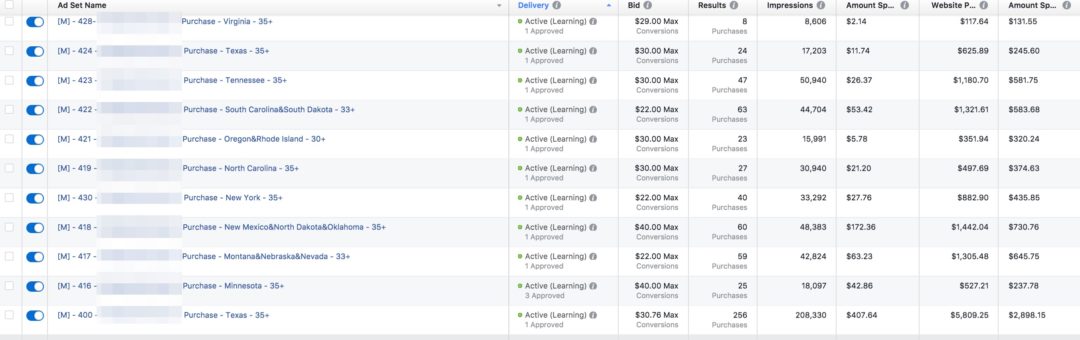
Exclusions
The only thing we exclude are those people who already have taken action on your events. For example if you are optimizing for purchases, exclude those who have purchased for 180 days so you don’t target the same people over and over.
Other things you can consider excluding is below. This hopefully prevents Facebook’s famous “overlap” excuse.
- VC 180 Day
- ATC 180 Day
- Purchase 180 Day
Now, Facebook will tell you that this is not possible and the algorithm already knows not to increase the frequency on existing buyers. But it’s just another safety measure.
Placements
I’m sure you’ve heard and seen this before. This isn’t anything new. The placements are the standard ones. Target mobile newsfeeds on Facebook or whatever the most profitable placements were for you for your automatic bid ad sets.
Optimization & Delivery
Here’s where things get confusing and murky. Remember when I told you to know your metrics in and out? Well this is the time when you really need to know the metrics. You start your bid cap around your target CPA and either inch up or down depending on if you get traffic or not. Sometimes ad sets perform best on 7 day click, others on 1 day click.
You will have to test it and see for yourself.
Most ads will not perform every day, and we must start seeing the ads through Facebook’s eyes, not through the eyes of our emotions. Facebook sees the ads through the conversion window, whereas we see the ads through a day to day window. The ideal scenario is to let the ad sets run for the full conversion window and optimized based on that.
Furthermore, it’s wise to have a purchase and initiate checkout conversion optimization on a 7 day window, and 1 day for view content and add to cart events only. Those events happen more frequently and can be optimized daily.
For the bid we generally, wait about 1 hour before making adjustments.
We look at the traffic flow and identifying whether we need a higher bid or not. Once you set it, and it’s working for you, leave it. Don’t touch it. If you’re not getting any traffic, raise it a bit. Say $1. If you’re getting too much traffic that’s unqualified (not converting) lower it. The reason you get low quality traffic, is your bid is simply too high. Facebook assumes you will buy up all the traffic whether or not it converts for you. It’s the crappy layer of traffic.
You want to get into the traffic sweet spot so that you are spending exactly what you should for each conversion event. Too little, and you’re not getting any traffic. Too much and you’re getting the crappy traffic. When you hit that Goldilocks zone, then you will know it. The traffic will flow smoothly and conversions will come in consistently. You should have conversions every, and usually high volumes of conversions.
How Many Ad sets?

The more the better. Whatever your budget allows. Not every ad set will spend and not every ad set will succeed. We create tons of duplicates in the hundreds so we can target different audiences, placements and conversion windows. All on the same dark post. This focuses all the energy on the same creative. Pause the ones that aren’t performing and keep and duplicate the ones that are.
How Many Conversions?
It’s not unusual to get 500-1000 conversions/day on a manual bid, especially if your ad set budget is set high enough for the algo to optimize.
Manual bidding is all about balance and should only be used when you absolutely know you got the combination of ad+target+offer correct. It is the perfect storm of advertising. Once you nail this combination, you are able to really push your ad sets.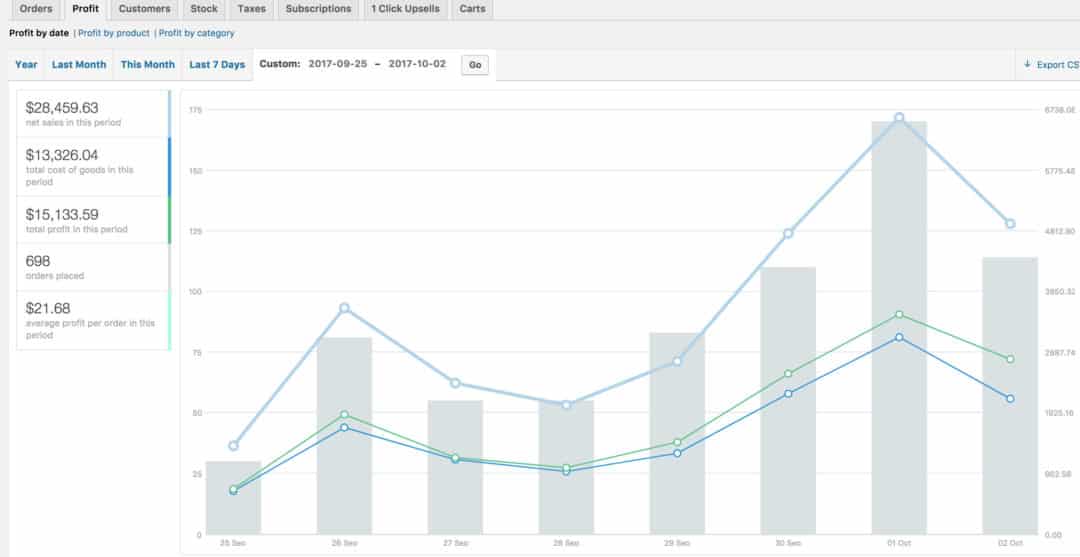
What I like to do is have Google Analytics up on one screen and my bids up on another. Once I see a traffic spike, I evaluate the traffic to see if it converts for me. If that wave was successful, I keep it. If it was not, I adjust my bid accordingly. See the video below.
This is a subtle and careful game you need to play with Facebook, but if you nail it the scaling opportunities are tremendous. This is how we achieved our $134K month.
Manual Bidding Flow
The manual bidding flow, all hail the refresh button. It shall be your god from this point forward. Dismiss all your existing rulers and harness the power of only one. The beautiful concentric, refresh button.
What you want to see is a steady flow of traffic. Not traffic that is getting DUMPED on you. This happens when an ad set has a high bid cap and is just going nuts on its spend. It’s not steady, but wild. You need to measure your own tolerance and risk level and determine what’s comfortable for you.
Understand, though, if your bid cap is set too high above your target CPA, you’ll be getting the crap traffic and the good traffic. You’ll just buy up everything on Facebook and it will reward you with tons of volume, and most of it won’t convert.
You can see on every refresh, Facebook was spending about $5. So this is about at a pace of $10/minute or $600/hour.
Facebook will also tell you the progress of its learning. Once the adset is optimized, Facebook will tell you.

Manual bidding is not a strategy.
It is more of an art than anything else. Why is it an art form? Well, though we have data one would think it would be far more scientific, the reality is that Facebook has its own randomness at play. Manual bidding is based on “feeling” and the strategy sometimes deviates from the data. Either way, I’ll show you the Facebook Ads Manual Bidding strategy that we use for our campaigns.
Now, do not get me wrong the data is super important and there are ways at looking at the data effectively and make decisions based on the data.Still, you need to know what you are doing until it becomes a feeling.
And no, I’m not talking about negative or positive feelings here, but more so just feelings of how the market is performing and behaving. You need to understand how to react to people’s initiative or lack there of. You need to get an understanding for the traffic quality at all hours of the day so you can know when to push and when to back off.
On that note, the data is the most important part. You need o invest in your data. Typically, when we launchd manual bidding campaigns they lose some money in the beginning until they skyrocket and start getting tons of conversions based on the data from the day before.
You need to invest in data, there will be no success without the proper data investment.
There are generally 3 stages of manual bidding ad sets.
- New unoptimized ad sets — Unstable
- Somewhat optimized ad sets — Unstable
- Mature optimized ad sets — Stable
We are all after the 3rd type. Keep in mind it takes about 7 days for the ad sets to really crank up and then they perform as expected. The main takeaways from this is to stop micromanaging your manual bids and only adjust your manual bid once-twice (max) per day. Only adjust those that are not performing for the full 7 days, not for the day of.
If an ad set is overspending on a particular day but has a strong historical weekly performance, simply reduce the bid to the actual CPA you are willing to pay. In our case this is $20. Let it run and adjust as needed throughout the week.
But, in general, you shouldn’t adjust your bids too much. For the new ad sets that don’t have 7 days of history, if they spend $15 or greater without a sale then reduce the bid to .01 until the next day. Give them another chance. This isn’t a hard-fast rule, but more so a guideline. Sometimes, if the other metrics look good (ATC, VC, etc) we will keep them around for another $15 or even up to $50 to see if the algorithm can turn them around.
Manual Bidding Rules
Here’s some general rules we use to follow in order to maximize the effectiveness of our manual bidding campaigns:
- Spend of $15 or greater and no sales, reduce the bid by 99.9% are becoming less and less valuable.
- No spend for an hour, increase the bid by 10% until traffic starts.
- If still not traffic, increase bid by 50% and watch analytics closely.
Keep in mind these rules are not set in stone and can be adjusted for whatever the purpose is. This is what worked for us.
Manual Bidding Lessons
Diversify and don’t get comfortable. Make sure you diversify across the platform so you can mitigate some of Facebooks (or other platforms) random swings. Overall it’s profitable, but it’s important to diversify yourself across all the available assets that make sense for your business.
NEVER get comfortable and never back down. Just keep going and diversify. Test all placements and test all conversion types.
Know your numbers. Make sure you know exactly where you stand, without emotions involved. Just because you think you are profitable, calculate the real numbers including merchant fees and other expenses (plugins, apps, hosting VAs etc.) This way you get a real view of the business. This will help you identify your manual bidding risk tolerance.
Looking to get some help with your Facebook Manual Bidding Strategy? Check out our brand new Facebook Advertising Strategy Course!
I hope this mini-guide will help you understand the manual bidding game. What questions or comments do you have? Please comment below.

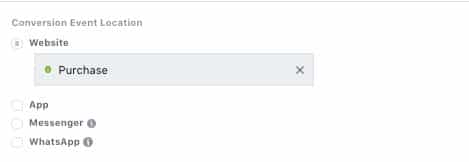
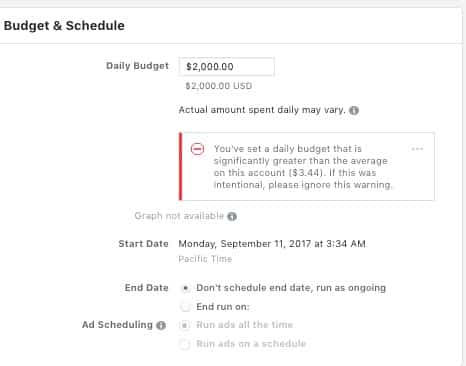
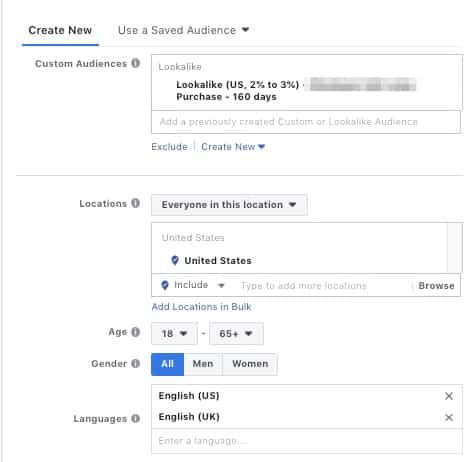
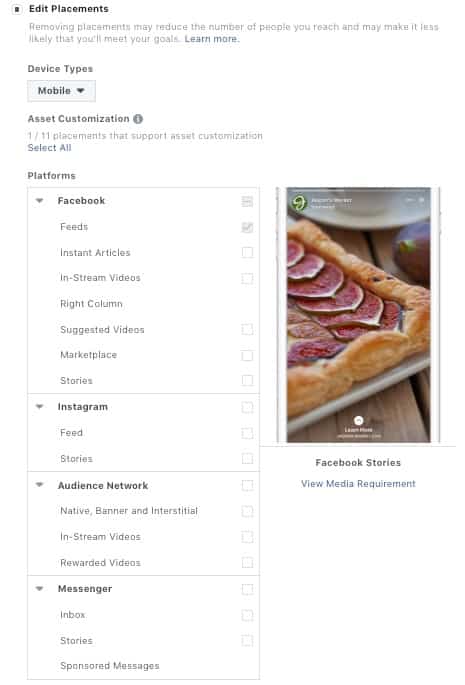
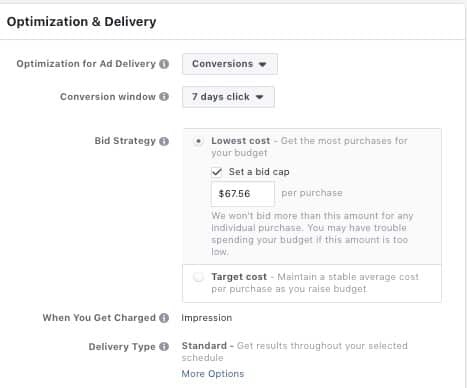
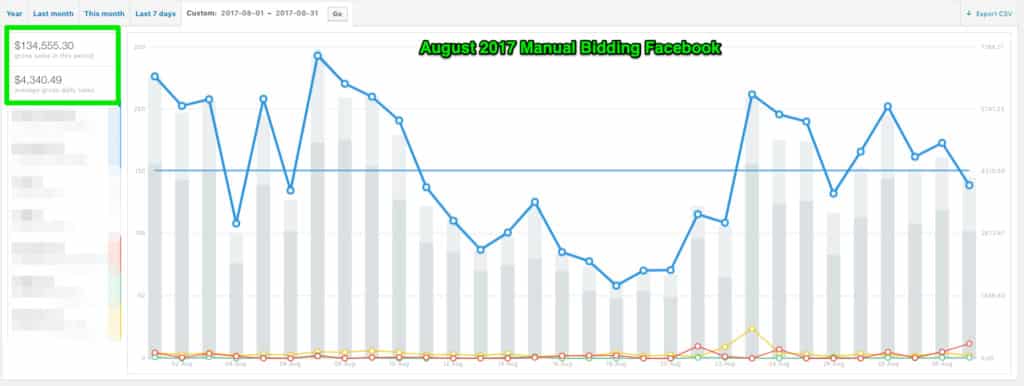
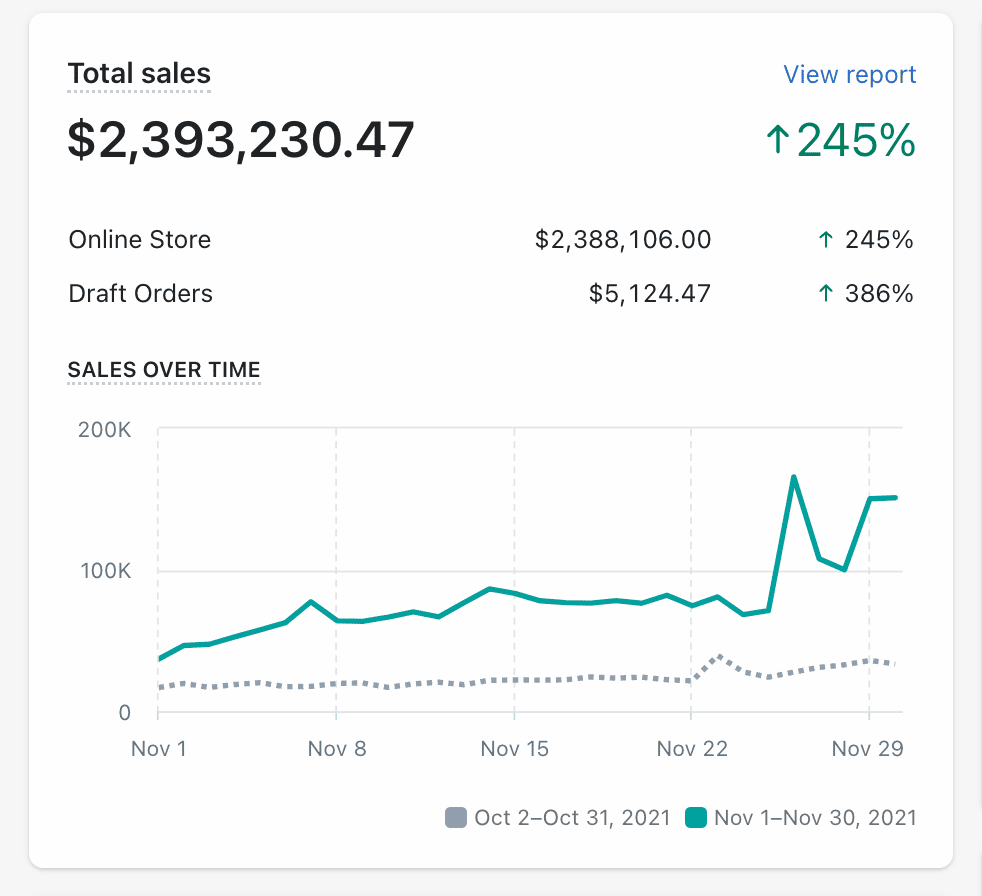
0 comments