Facebook Advertising is a growing platform with a growing interest base. Indeed, regardless of the funnel that you are running, regardless of the business you are running, Facebook ads continues to be the most profitable direct advertising platform currently available.
Before I go in and give you a full step-by-step strategy for Facebook Ads, we have to understand some information about how this platform works.
Facebook is called a native ads platform. What this means is that an ad shows up natively within the user’s targeted area. It almost looks like a post by another person, but in fact it’s an ad.
This interrupts the users current action and shows them something they would have otherwise not looked at. Now, what makes this VERY different than Google Ads or another platform, is that the user’s intent is not always clear. With Adwords, on the other hand, the user may have intent because they are searching for something. In this case, they do not. Instead, they may like something based on previous behavior.
You’ll see a sponsored post near the top of the ad. This guide will go into starting a front-end Facebook campaign. In other words, this is just the first offer, it’s always best to follow it up with this Facebook retargeting strategy.
The user is not targeted based on what they search, but rather, targeted based on what they like. Rather, their interests. You target interests and behaviors on Facebook.
So it’s very important to understand your target market and how they will respond to your ads. Not just advertising to them, but understanding what makes them tick will help you better understand your target market.
Furthermore, Facebook Ads is machine learning, which means that it learns over time and optimizes over time. Ads usually start off worse than they will become as the algorithm optimizes. The name of the game here is patience and testing.
You need to test MANY different ad copies and variations/combinations until you get the right one that will propel you to success. You need to keep on testing with the platform and identify your winners and losers. This can go on forever, but there are many factors that can influence ad success. Before starting, make sure you have your Facebook Ads columns setup correctly and make sure you have a Facebook Business account.
You should also have your Facebook Pixel setup before you begin.
What You Will Learn After Reading This Facebook Step-by-Step Guide
You will have a fully setup Facebook ad campaign that is ready to start running immediately. This process has taken years to figure out and millions of dollars.
Lucky you, you get this for free. You will be able to piggy-back on our experience to replicate our success.
Let’s dive in.
This is going to be a technical guide on how to start up your first ad, step by step. I will hold your hand and walk you through exactly what you need to do to get your ads setup the right way. Don’t worry if you have questions, drop them in the comments section and I’ll do my best to answer all of them.
Facebook Advertising is a Science and an Art
In scientific experiments it’s very important to identify your dependent and independent variables. What does this mean? Without taking a science class, it simply means that one variable stays steady, while the other one changes. So when we are testing new offers, styles, ad sets or ads we need to keep some things consistent.
In most cases we start with the offer and test against multiple audiences, while keeping everything else the same. Consistent, you see? This way, we know what change is made and what will work and what won’t work.
You HAVE to change only one variable at a time. If you change all your variables at all times, you won’t know what’s the cause of a result. Therefore, you have no idea why you got your results.
Why is it an art? Well, it’s simple. Facebook Ads requires some level of creativity. You need to be creative in the presentation of your offer, creation of your ads, writing copy for your ads, selecting images/videos for your ads and of course figuring out the right strategies.
Because we’re dealing with humans and not numbers (remember, there are humans behind those numbers), we must adhere to the concept that the results are always going to be imperfect on a small scale and can be generalized over a large scale. Let’s say it’s an imperfect science. Hence the art and science hybrid.
Facebook ads is also an auction house where you win based on your targeting, bid and placement combination. It also accounts for relevancy of the offer and engagement of users on your posts. If you are highly engaged, and your bid is lower, you may win against someone who has a higher bid. Now, the bid is managed automatically using auto-bidding. You can set a bid cap for Facebook manual bidding if you want.
Your Offer
This is a huge component of your ads. If your offer sucks, there will be no chance for you to succeed. Period. Ever. You simply cannot succeed if your offer sucks. In my Facebook Advertising Course, I go over the Marketing Funnel and offer.
So we run tests on the front end to determine if our offer is what sucks or one of the other many factors. How do we isolate this? Well, run the same ad copy against different audiences and if the results are strikingly similar, then you have your answer. If your results are varied, you have your answer (it’s the audience).
Now, I cannot determine what the offer is or how you should run it, but there are loads of options. Here is a small list of offer types.
Lead Generation
- Lead Magnets
- Free White Paper
- Quiz or Assessment
- Free Gift
- Petition
High Ticket / Coaching
- Webinars
- Long form sales letters (landing pages)
- Product Launch
Straight Sale
- Trip Wire
- Flash sale
- Free + Shipping
- Long form sales letter
Your Facebook Ad Campaign Style
Your campaign style is super important in starting. Facebook offers the following campaign styles:
- Brand awareness
- Reach
- Traffic
- App installs
- Video views
- Lead generation
- Post engagement
- Page likes
- Event responses
- Messages
- Conversions
- Catalog Sales
- Store visits
The only ones I’ve ever used are Video views, Post engagement, Page likes, Messages and Conversions.
When we setup tests we do it with 2 campaign styles and 3 ad sets per campaign style. This means 6 total Ad Sets testing the same audiences and same variations of ad copy for all of them. Conversions campaign allow for dynamic ads, and PPE do not. We will get into this in the ad section. We will test 3 different ads simultaneously as well and determine the best combination.
Campaign #1 Post Engagement
For testing, I like to setup PPE (Paid Post Engagements) campaigns to test my ad engagement. This does 2 things, tests the offer and the ad copy. We can ask the question, how relevant is our offer compared to our audience and how relevant is our ad compared to our audience?
Select PPE and name your campaign. Save it to a draft.
Your Facebook Ad Set Settings
Now we have our test campaign setup. It’s time to setup the Ad set. Click on the “Untitled Ad Set” section and you will see all your adset settings.
Budget & Schedule
We like to start my testing ad sets off with a small PPE budget. No more than let’s say $10/day per ad set. Because we will have multiple ad sets running simultaneously, we don’t want to blow out the test budget too quickly. So we usually start between $3-$5 for testing purposes only. We are not scaling.
If you are following this verbatim, input $5 and move on. Do not set an end date. Just leave it open. We can always stop things later.
Audience
Now that we have the budget selected, we need to establish the audience. You can use the Audience Insights Tool to determine your relative affinity for an interest or just take your best guess using the flex/intersect method. Our goal is to have an audience that is not too large, but not too small at the same time.
It is very important to not put too many restrictions on the algorithm here as we know it’s machine learning. We do not need to heavily target here. In some cases, we don’t even select interests and leave the target open.
Facebook’s LookaLike audiences are usually 2.2 Million people. This is what we should strive for. The meter on the right will tell us the range of targeting.
First, select your primary location. In most cases, it will be US and all ages. Unless your offer is for adults, or you know a teenager won’t have the means to commit to it, change up the age range. It could be 25-55. Leave gender at “All” for now.
The next phase is really where the action is. You need to select your audiences.
Second, find what you think the best guess targeting is for your target audience. Please don’t say “I want to target everybody” because you won’t win. You don’t have that kind of budget. Unless you’re Wal-Mart or Amazon.
Use your best guess at your targeting and select a combination of interests and behaviors that you think your audience possesses.
Third, start with a broad interest or behavior and keep clicking “Narrow Further” until you reach your desired audience size. Remember, we are going for something in the neighborhood of 1M-2.2M people. Once you hit that number, you have your first audience. Repeat the steps above for as many audiences as you want to test. We recommend testing 3 audiences at a time per offer, while keeping everything else the same.
Placement
Now, this is where so many people goof up. Don’t be one of them. Facebook recommends you target all placements on all devices at all times. We generally start by targeting mobile only and ONLY Feeds at first.
This case, we don’t care about the other targeting. They serve other purposes, but for now, since we are just starting, target one placement across all devices. For the next portion, select All Mobile Devices and don’t select the box “Only when connected to Wi-Fi”
Optimization & Delivery
Select Post Engagement and leave the rest the same. Don’t modify delivery type or anything else.
Campaign # 2 Conversions
Setup your Conversions campaign the exact same way, except in this we need to identify the conversion event.
Whether it be a lead, view content, add to cart, or purchase. You need to have at least 50 event fires per event window (we’ll get to it) to optimize for the event. So start optimizing for the event that you have 50 fires on. Usually, the view content event is the best to start with. At this point, you should have your Facebook pixel setup on your site.
Optimization & Delivery
Remember how we discussed the conversion window? Well, this is when it comes into effect. There are 2 types that we use. 7 Day or 1 Day click. These represent the time Facebook attributes a conversion to the conversion event. Since you are starting, select the 7 day window to maximize the number of opportunities per event.
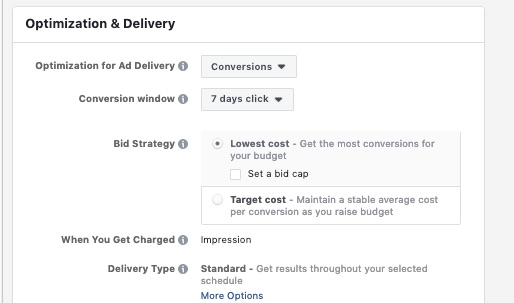
When deciding on a conversion window, keep in mind:
Since you are starting out select a 7 day window because that increases the likelihood you will actually be successful with your advertising.
Your Facebook Ad
Now that you have your Campaign and Ad Set setup, it’s time to setup the ad. For your conversion campaign you have the opportunity to test multiple ads in a single ad. In other words, Facebook will automatically shuffle your headline, body and image/video to determine the winner.
But, let’s not complicate it since we are already testing the audiences and the offer. Let’s just make 3 variations of the same ad.
Head over to the mega menu and click on page posts.
Once there you will need to create a new post. Create a VIDEO and PHOTO post with the exact same ad copy. Now there are lots of different ad styles. There are images, link click, carousel, photo, video and status ads. We will be using video and photo in this demonstration.
Here’s an example ad that we are currently running:
Tired of Playing the “Facebook Ad Guessing Game”? STOP GUESSING! 🤔
Schedule a FREE FB audit and make your ads more profitable 👉https://funnelinsiders.com/fb-a/fb-audit
Why we are doing that for free?
Because:
✔️ We believe that when we do good, it will come back to us
✔️ We hope that if you love what we’ll give you for free and if it exceeds your expectations, you may decide to hire usNow you know our “secret” strategy, so you can see that you don’t have anything to lose. The whole risk is on us.
Just go here and schedule your FREE Facebook audit 👉https://funnelinsiders.com/fb-a/fb-audit
Always remember to put a link at the bottom of the post so your users can actually click on the offer. Select a stock image and repeat for the video. Only use this post for an ad in both cases.
Once you’re done, create the post and copy the ID to a notebook.
Now head back over to the Ads manager and edit the ads. Click on Use Existing Post and input the post ID that you are using.
That’s it. Repeat the steps for the remaining ads. Try 2 images and a video or 2 videos and an image. Keep the copy the same. You can optimize that later. Now click on Publish and wait for approval. Your ads should be approved within 24 hours.
If you need help with your Facebook Advertising Strategy, I’ve developed a comprehensive course that goes over everything you need to know. Click here to take the best Facebook Ads Course.

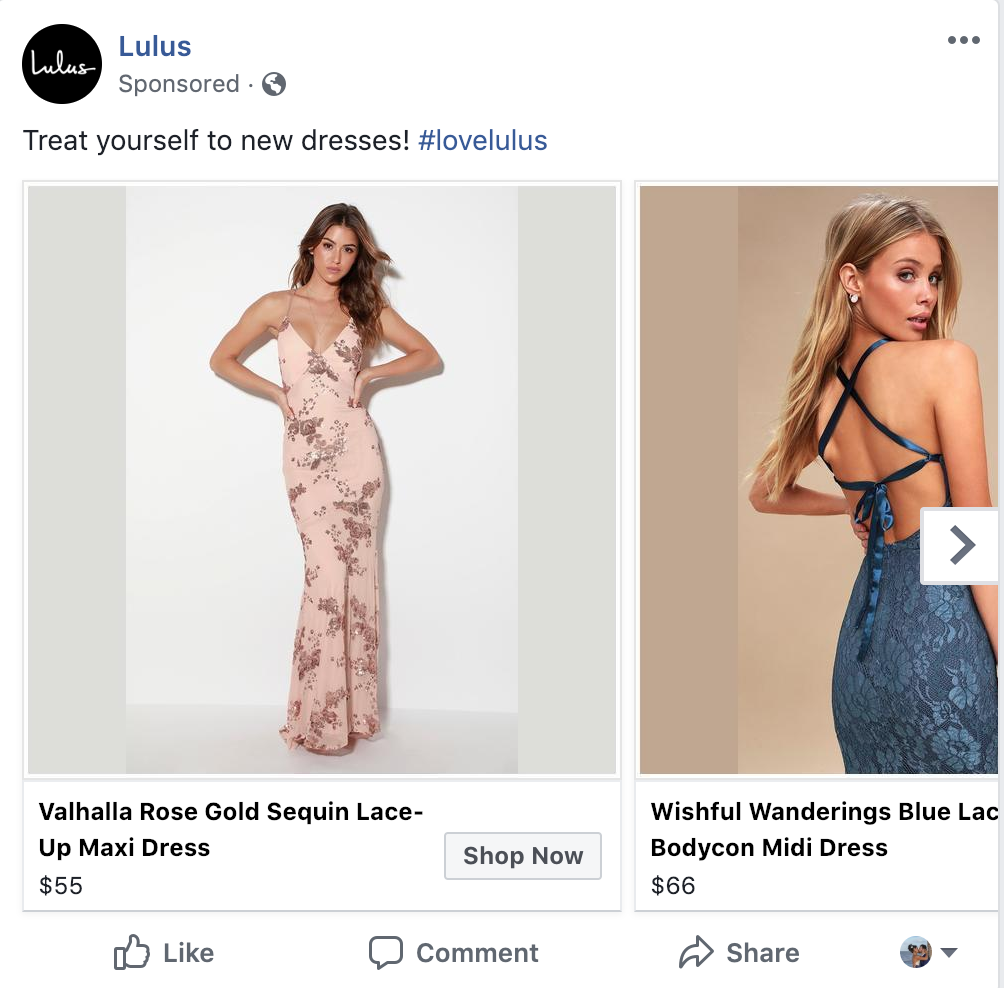
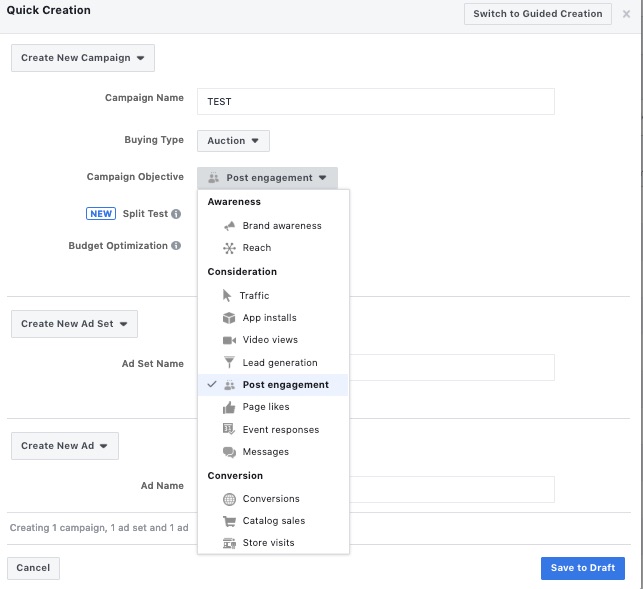
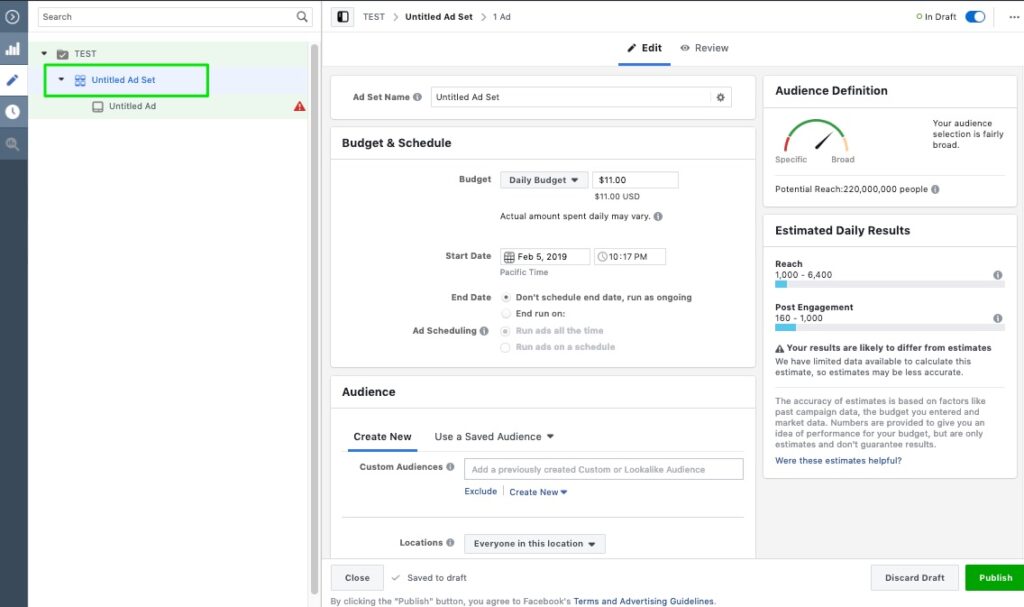
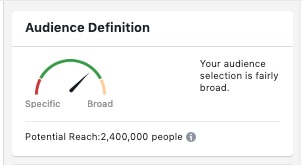
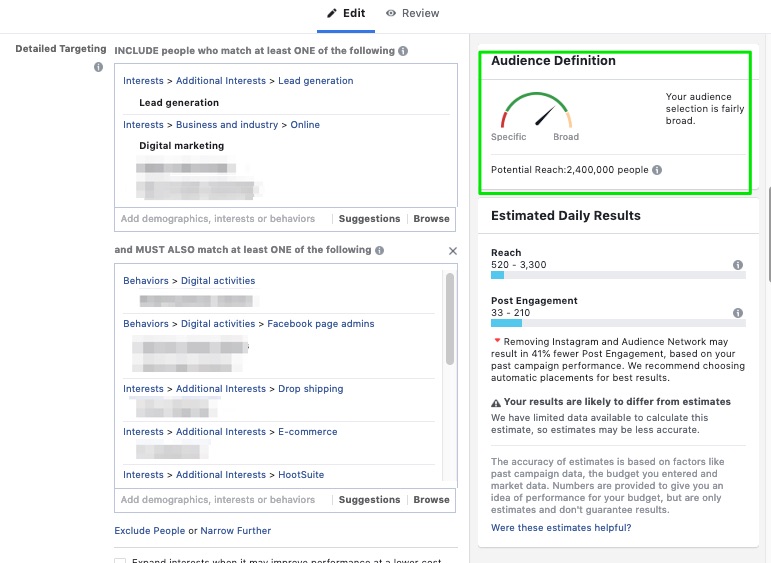
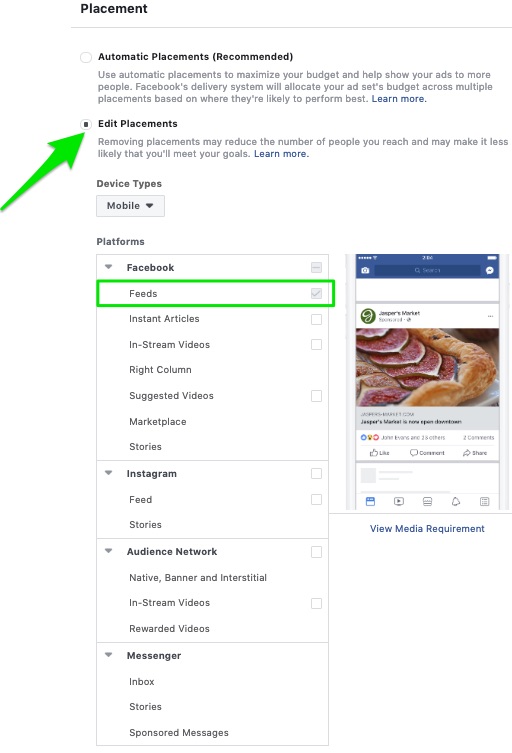
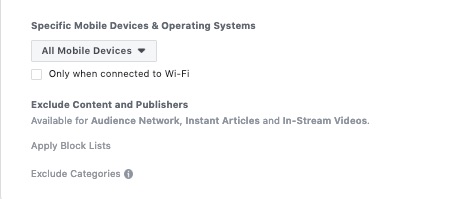
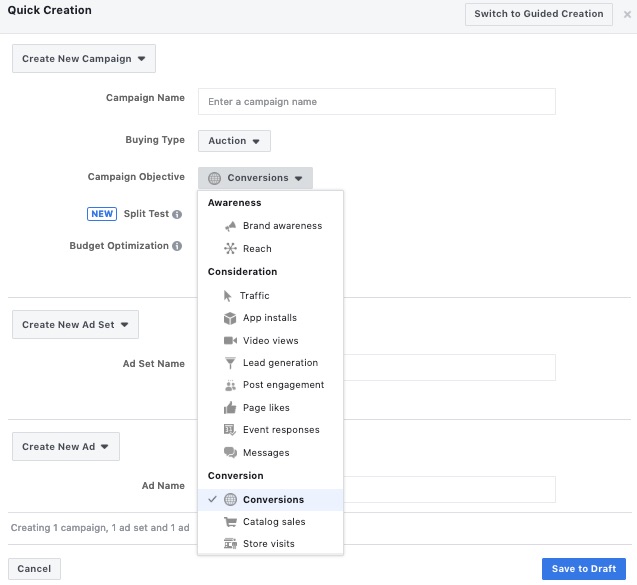
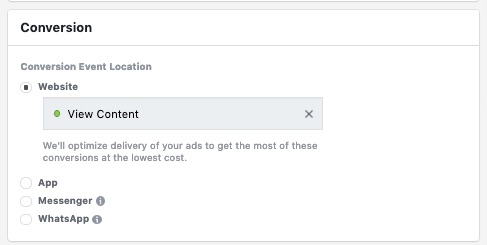
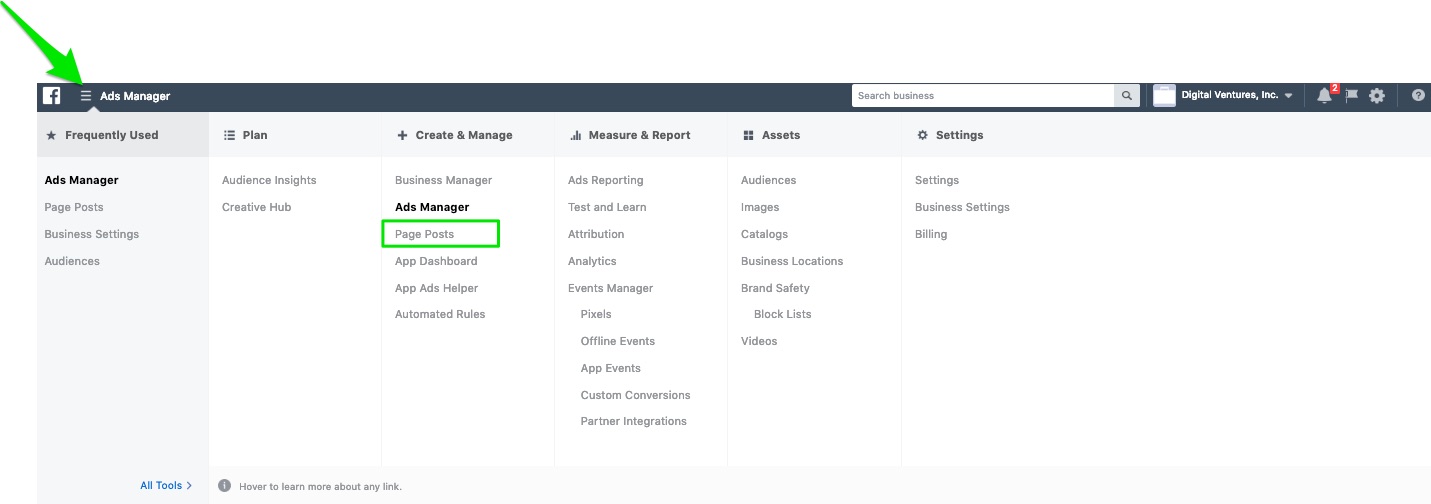
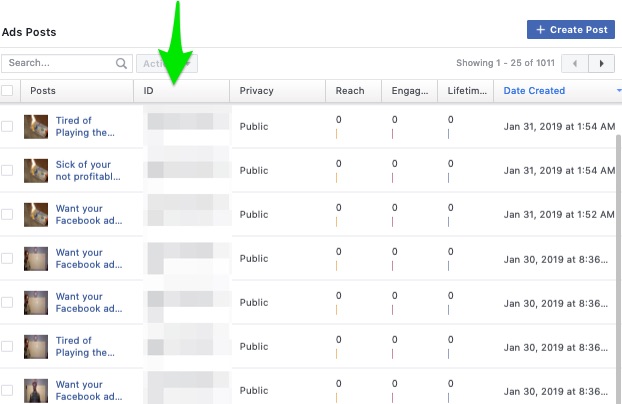
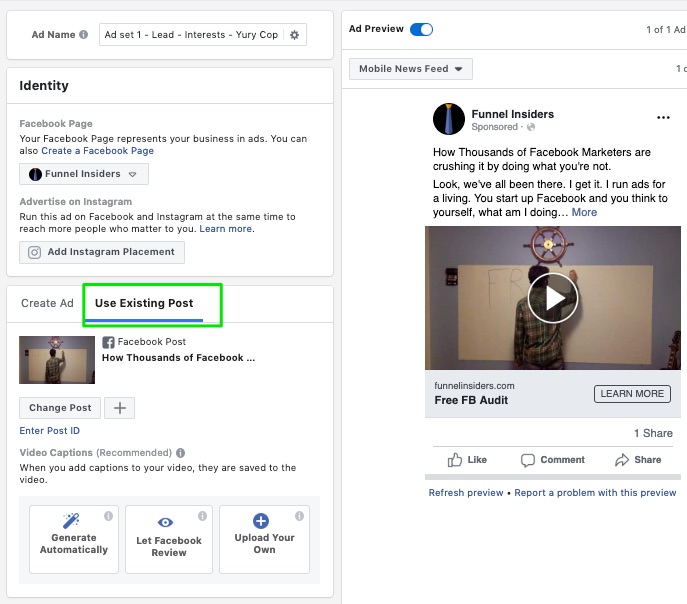
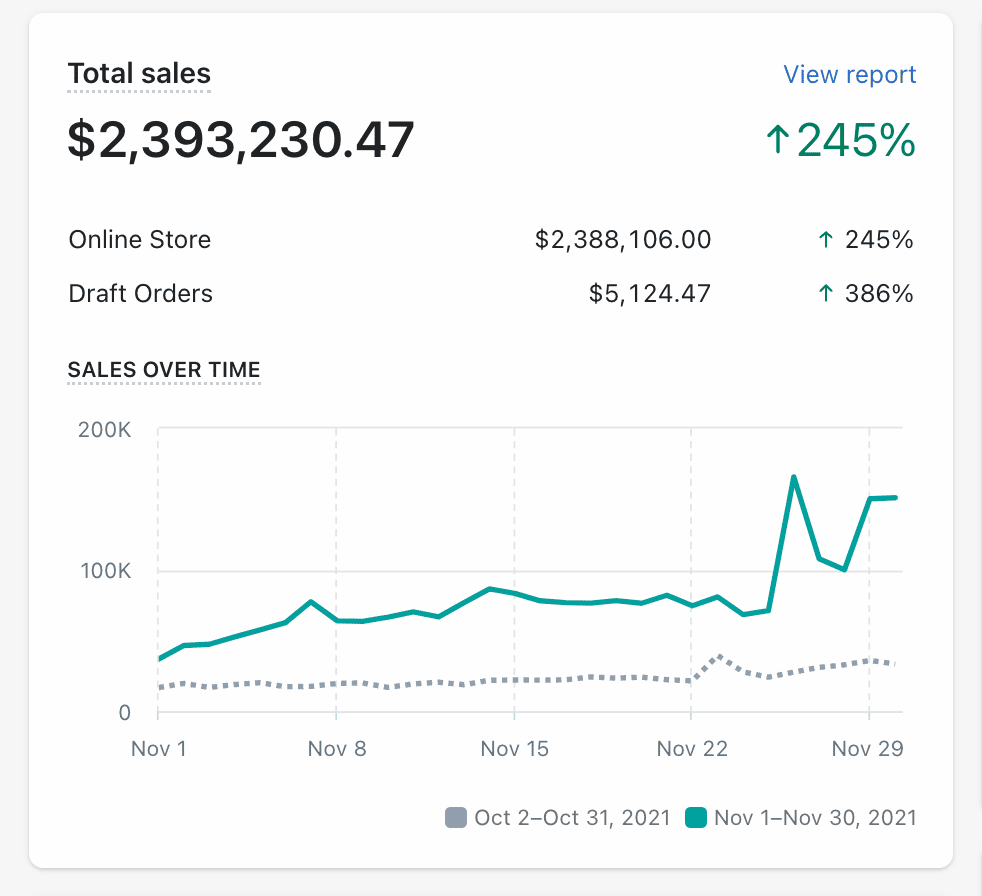
0 comments