There are so many ways to target on Facebook. So many things you can do. So many strategies, tactics and things you can acquire data on. So many, in fact, that it would be impossible to know what to do every single time.
It’s just dizzying the sheer amount of choices we have to target. Sometimes we’re told that interests are the way to go. Sometimes we’re told get Look a Like audiences. Sometimes we’re told to scrap it all and just run open targeting.
Fortunately, there is an easy way to target. Let’s start simple and with the basics.
Open Targeting
Open targeting doesn’t really mean “Un-targeted”. It means that we are targeting as broad as possible and allowing the algorithm to identify the best user to put the impression in front of. This mean we’re really leaving it as broad and unrestricted as possible.
Generally, this is what I start with when I initially start my campaigns. I can’t be sure who to target, so I just leave it as broad as possible and let the algorithm do the heavy lifting.
The Scaling Diagram
Take a look at this scaling diagram. This diagram represents the hottest users who have engaged with our marketing all the way to those have never heard of the brand that is being marketed.
The hot pool includes the users who have been cookied or pixeled and also include what we would consider the “retargeting” audience.
So, if not doing any Facebook retargeting strategy at all, your cold traffic prospecting campaigns will still target those users. We aren’t excluding them after all. And the goal of any Facebook marketing campaign is to acquire the users at the goal that we input.
This could be the lowest cost, bid cap or CPA goal campaign.
So to generalize, the goal is to acquire the maximum conversions for the best possible price within the given audience size. If we’re providing a broad and unrestricted audience size, the algorithm can effectively target anybody who has been exposed or who, based on data, would have the highest probability of converting.
So, just because we’re not inputting an interest or look a like, doesn’t mean we’re leaving it free reign to target just anyone.
I know this because I’ve been testing this theory for some time. And after about $5.7M spent on a couple of accounts, the aggregate frequency off of primarily open targeting campaigns is 5.19. This tells me that each person sees an impression about 5 times so far.
But, I’ve only reached 24,982,999 people. The targeting says that I should be targeting 139,700,000-164,400,400 people on the platform. If that’s true, then why I am I not reaching the full audience first and then going over the audience again after the initial audience has already been reached.
Impression Priority
Largely, this is because of impression priority and what the algorithm determines who has the highest probability of conversion.
Just because I can reach 164M people, doesn’t mean that they are always available to reach and that they would be interested in my message.
I’ve seen this happen time and time again across multiple clients, campaigns, ad sets and audiences. It’s happened in nearly every vertical I’ve run traffic in and all had a very similar exposure.
See? This tells me that broad, open targeting should actually be called “unrestricted” targeting. It’s not so much that I’m directing who to target, but rather letting the algorithm do its thing so I can relax and focus on the more important variable. The creative.
But, this is about targeting so let’s continue our understanding.
How to Create Facebook Lookalike Audiences
On your hamburger menu on the left inside the business manager, click on the Audiences link. This will take you to the audience dashboard.
From there you can select pixel data or upload your data to build your custom audience. Once you build your custom audience, you can build lookalikes off the custom audience.
If you are uploading a csv, it’s best to include the value parameters and the longest time period that you have the data. So “All Time” data would be ideal.
Try to include as much information about your users as possible to ensure the highest match rate.
Once your custom audience is created, you can build the look a like audiences per the percentages below.
How to Test Lookalikes
Once we establish our baseline with open targeting, moving on to lookalikes and interests would be the same process.
To create your lookalike, start off with the largest data set with the highest number of personally identifiable information inside. The more the better. And, if you have the data, include the value of the user as well. Include the maximum amount of buyers, leads or anything you have available in the list as possible. From there, create 10 lookalikes. When running these lookalikes DO NOT activate them all at once. You will have significant overlap if you have all 10 running simultaneously.
- Lookalike (US, 1%) – All Buyers
-
Lookalike (US, 2%) – All Buyers
- Lookalike (US, 3%) – All Buyers
-
Lookalike (US, 4%) – All Buyers
- Lookalike (US, 5%) – All Buyers
-
Lookalike (US, 6%) – All Buyers
- Lookalike (US, 7%) – All Buyers
- Lookalike (US, 8%) – All Buyers
-
Lookalike (US, 8%) – All Buyers
- Lookalike (US, 10%) – All Buyers
If you plan on running all 10 lookalikes simultaneously or you want to be sure to prevent overlap, make lookalikes like this:
- Lookalike (US, 1% to 2%) – All Buyers
- Lookalike (US, 2% to 3%) – All Buyers
- Lookalike (US, 3% to 4%) – All Buyers
- Lookalike (US, 5% to 6%) – All Buyers
- Lookalike (US, 6% to 7%) – All Buyers
- Lookalike (US, 7% to 8%) – All Buyers
- Lookalike (US, 8% to 9%) – All Buyers
- Lookalike (US, 9% to 10%) – All Buyers
The audiences above will have a small total user pool compared to the 10% aggregate audience. So these, in total, should have roughly the same amount of users as the full 10%, but we are chunking them out.
By this point you should already have some “winning” or profitable creatives that you know are going to perform. I take 5-10 of these winning creatives and duplicate them across all the lookalikes that I’d like to test. Each new target is separated by its own ad set and a separate campaign one level higher.
So it would look like this diagram.
Everything else is controlled except the audience we’re testing. So for lookalikes, I’ll make a look a like 1-10% and get all approved. And activate one by one as I determine the results of the first batch etc.
So a single campaign on Campaign Budget Optimization (Advantage Plus) and a single audience ad set all containing the identical settings of the previous one.
The creative, headline, primary text and landing page stays identical when running this test to determine the best combination. This test will basically give me more audience to scale to and potentially determine a more profitable audience. As usual, I’m also tracking the creative on aggregate and individual performance as well. I want to know if the creative performs in a broad audience, it will likely perform in a more targeted LLA audience, but to what extent.
Any interest or age or additional audience segments can be tested in much the same way. Basically, test everything you want to know against known variables.
Where things can get tricky is if you want to test a new audience with a new messaging. There is a lot more on this in the Facebook Retargeting Strategy, but this makes it more difficult to understand the correlation between audience performance vs the creative and ad performance.
What’s causing what? It’s hard to discern when we have multiple variables in the mix.
I go over this in detail in the Facebook Ads Course.
What questions do you have about audiences and targeting? Comment below!






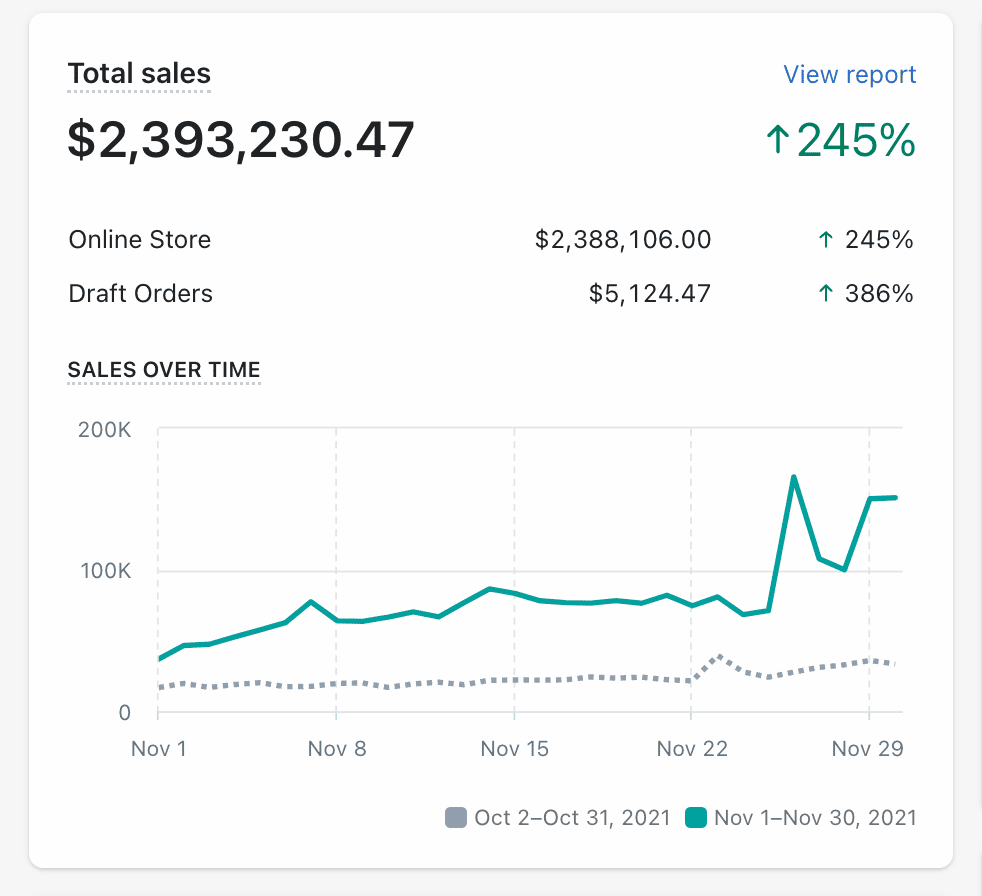
0 comments